Epson Artisan 710 Support Question
Find answers below for this question about Epson Artisan 710.Need a Epson Artisan 710 manual? We have 4 online manuals for this item!
Question posted by eledaveko on March 21st, 2014
How To Find Paper Jam Sensor On Epson Artisan 725
The person who posted this question about this Epson product did not include a detailed explanation. Please use the "Request More Information" button to the right if more details would help you to answer this question.
Current Answers
There are currently no answers that have been posted for this question.
Be the first to post an answer! Remember that you can earn up to 1,100 points for every answer you submit. The better the quality of your answer, the better chance it has to be accepted.
Be the first to post an answer! Remember that you can earn up to 1,100 points for every answer you submit. The better the quality of your answer, the better chance it has to be accepted.
Related Epson Artisan 710 Manual Pages
Network Installation Guide - Page 3


...If you're installing the printer for use the printer on the network,
follow ...the instructions in "Install Software" on the Start Here sheet. Before You Begin 3 Before You Begin
Make sure you installed ink cartridges and loaded paper as described on page 24.
Tip: For a video tutorial and other information about setting up an additional computer to : epson...
Network Installation Guide - Page 35


...WorkForce and Artisan are for damages, losses, costs, or expenses incurred by purchaser or third parties as Original Epson Products or Epson Approved Products by Seiko Epson Corporation.
...retrieval system, or transmitted in the online Epson Information Center for any use of Seiko Epson Corporation.
If necessary, select F Setup on the printer's control panel to print a network status...
Product Brochure - Page 1


... and detail without labels
• Versatile paper handling - lab quality photos are smudge, scratch, water and fade resistant
• Epson PreferredSM program - Auto Photo Correction and ...Artisan® 710
Print | Copy | Scan | ULTHRDAPhoto | Wi-Fi®
Imagination meets innovation. brilliant 4" x 6" photos in Wi-Fi, plus two automatic paper trays for photo and standard paper...
Product Brochure - Page 2


...
Bluetooth photo print adapter
What's In The Box
Artisan 710 photo all-in -one ink color. For the latest information regarding Snow
Leopard, please visit www.epson.com/support/snowleopard
Software Included
Epson printer driver, Epson Print CD, Web to Page, Epson Scan, ArcSoft® Print Creations™, Epson scanner drivers
Color Management
Auto Photo Correction and ICM...
Quick Guide - Page 7


... the lever and extend the tray. The main tray is for each paper size and type. 1.
Loading Paper 7 Squeeze the edge guides and slide them out.
Loading Paper
Your Artisan 710 Series has two paper trays. Pull out the paper cassette. You can load up to 50 legal-size sheets. You can load up to extend tray...
Quick Guide - Page 16


... cropping may have white borders if you loaded:
For this paper type
Epson Premium Photo Paper Glossy Epson Premium Photo Paper Semi-gloss Epson Ultra Premium Photo Paper Luster
Epson Ultra Premium Photo Paper Glossy
Epson Photo Paper Glossy
Epson Premium Presentation Paper Matte Epson Ultra Premium Presentation Paper Matte
Choose this setting Prem.
Glossy
Ultra Glossy Glossy Matte...
Quick Guide - Page 22


... Projects Printing Special Projects
You can turn any photo or drawing into a coloring book page. 1. or A4-size plain paper, Epson Bright White Paper, Epson
Presentation Paper Matte, or Epson Premium Presentation Paper Matte. 2. Printing Coloring Book Pages
Your Artisan 710 Series can use , then press OK.
5.
Load letter- Do one of the following:
■ Select Photo or Drawing...
Quick Guide - Page 26


..., make sure you've installed your printer software and connected the Artisan 710 Series to open your printer software
26 Printing From Your Computer
To get started, double-click the Print Creations icon on your Windows® or Macintosh® computer. You see a window like this one:
Select EPSON Artisan 710 Series Click here to your computer...
Quick Guide - Page 27


... Orientation
Note: For quick access to reduce or enlarge your Epson Artisan 710 Series, then click the Preferences or Properties button. 3. To...paper Type setting for the paper you 're printing (choose Photo or Best Photo for photos)
Select your paper Type
Select your paper Size
Click here for borderless photos
Select your online Epson Information Center.
5. For details, see a Setup, Printer...
Quick Guide - Page 28


... printing. Open a photo or document in an application. 2. 10. Check ink cartridge status
Cancel printing
Printing With a Macintosh
See the section below for your Epson Artisan 710 Series as the Printer setting. Click OK or Print to expand
4. Open the File menu and select Print. 3.
Click d to expand the Print window, if necessary.
28...
Quick Guide - Page 32


... and double-click Artisan 710 Series on Cool Peel Transfer paper
Epson Ultra Premium Photo Paper Glossy
Epson Premium Photo Paper Glossy
Epson Photo Paper Glossy
Epson Presentation Paper Matte
Epson Premium Photo Paper Semi-gloss
Epson Ultra Premium Photo Paper Luster
Select this setting Plain Paper/Bright White Paper
Ultra Premium Photo Paper Glossy Premium Photo Paper Glossy Photo Paper Glossy...
Quick Guide - Page 33


.... Click the Page Layout tab in the printer software.
You can use the auto duplexer with letter-
Select Auto
Two-sided Printing 33 For this paper/media
Epson Premium Presentation Paper Matte Epson Premium Presentation Paper Matte
Double-sided Epson Ultra Premium Presentation Paper
Matte
Envelopes
Select this setting Premium Presentation Paper Matte
Envelope
Two-sided Printing
The auto...
Quick Guide - Page 34


... additional steps below before you 're printing on your hard drive), select Artisan 710 Series, click OK, click the Printer and Option Information button, and click OK again.
If you start printing....a message indicating that the auto duplexer is not installed, open EPSON Printer Utility3 (in the Applications folder on plain paper and you to reduce the print density and increase the ink ...
Quick Guide - Page 43


...'s a good idea to check Epson's support website for free updates to see the online Epson Information Center for more detailed help topics. Solving Problems
Check the messages on the Maintenance tab in the printer settings window. You can also click or Start, select All Programs or Programs, select EPSON, select EPSON Artisan 710 Series, and click Driver...
Quick Guide - Page 44


... brighter, or glossy side). Open the scanner and remove paper as shown, including any button to wake the printer from the edges slightly.
■ If you solve the ...paper is positioned against the scanner glass. ■ Clean the scanner glass with a soft, dry, lint-free cloth (paper towels are not
recommended), or use a small amount of the scanner glass. Paper Feeding Problems
If paper jams...
Quick Guide - Page 45


... the online Epson Information Center for jammed paper, such as shown, including any torn pieces.
3. Problems and Solutions 45 Pull back on ink. You may also need to see page 41). 2. See the online Epson Information Center for instructions.
■ The ink cartridges may need to remove the cover inside the Artisan 710 Series.
Print Quality...
Quick Guide - Page 46


...Epson ink, paper, and accessories at Epson Supplies Central at epson.com/support and select your questions. sales) or www.epson.ca (Canadian sales). Speak to a Support Representative Before you call Epson... and troubleshooting advice, or e-mail Epson with your product for support, please have the following information ready: ■ Product name (Artisan 710 Series) ■ Product serial number...
Quick Guide - Page 49
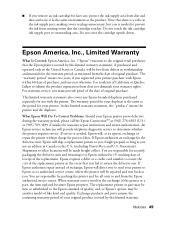
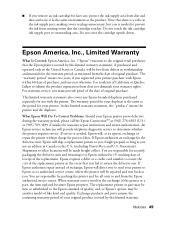
... limited warranty statement, if purchased and operated only in the event that the Epson printer covered by this limited warranty statement, the "product" means the printer and the duplexer. What Epson Will Do To Correct Problems: Should your printer purchase with the printer. Shipments to other locations will be repaired and sent back to you registered...
Start Here - Page 1
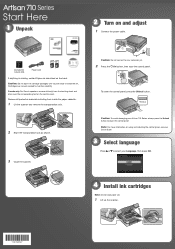
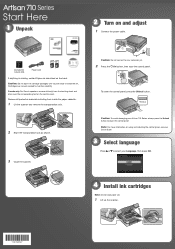
... paper yet.
1 Lift up the scanner.
*411702700* *411702700*
Note: For more information on using and adjusting the control panel, see your Quick Guide.
3 Select language
Press or to select your Artisan 710 ...the power cable.
(Included for Canada only)
Power cord
If anything is missing, contact Epson as shown.
3 Close the scanner.
Caution: Do not connect to your computer yet. 2 Press ...
Start Here - Page 4


... change without notice.
© 2009 Epson America, Inc. 6/09
CPD-27505
Cut out the card to submit this screen, click Add Printer. Epson disclaims any and all purchasers; 2-year...register your Artisan 710 Series to meet your Artisan 710 Series. when you see this product registration form does not diminish your number! Genuine Epson Paper
Epson offers a wide variety of papers to receive ...
Similar Questions
How To Clear Paper Jams Epson Artisan 810 Series
(Posted by calluCF 10 years ago)
Artisan 710 Paper Jam
Epson Artisan 710. I had a paper jam. I opened the lid. Removed the gray plastic rectangle piece in ...
Epson Artisan 710. I had a paper jam. I opened the lid. Removed the gray plastic rectangle piece in ...
(Posted by chrisdallas3 11 years ago)
Paper Jam Problem
Artisan 710. I had a paper jam and then cleared the paper and it is still saying paper jam and to tu...
Artisan 710. I had a paper jam and then cleared the paper and it is still saying paper jam and to tu...
(Posted by Jshirley3555 11 years ago)

