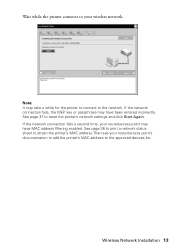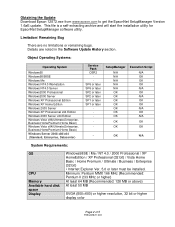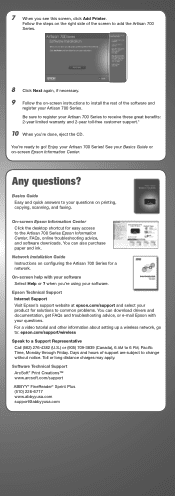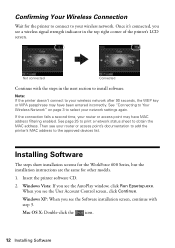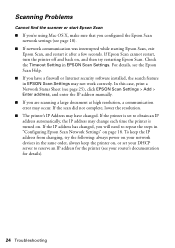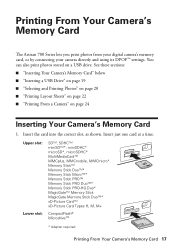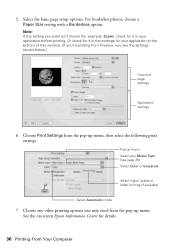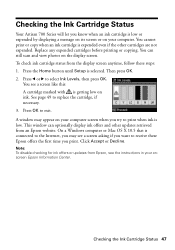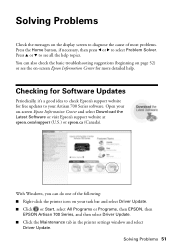Epson Artisan 700 Support Question
Find answers below for this question about Epson Artisan 700.Need a Epson Artisan 700 manual? We have 7 online manuals for this item!
Question posted by cursiecke on July 27th, 2014
Epson Artisan 725 Gets Document Errors When Printing
The person who posted this question about this Epson product did not include a detailed explanation. Please use the "Request More Information" button to the right if more details would help you to answer this question.
Current Answers
Related Epson Artisan 700 Manual Pages
Similar Questions
How To Send A Fax When You Get Communications Error
How can you send a fax when you get communications error
How can you send a fax when you get communications error
(Posted by Hankjr8123 9 years ago)
When Trying To Install My Epson Artisan 700 Printer I Get An Error, Epsonnet
print failed to install
print failed to install
(Posted by Cyjmtho 9 years ago)
How Do I Get This To Print In The Middle Of The Page
how do i get this to print in the middle of the page. it takes of about 1"or so on the right '
how do i get this to print in the middle of the page. it takes of about 1"or so on the right '
(Posted by treed876 11 years ago)