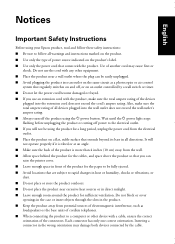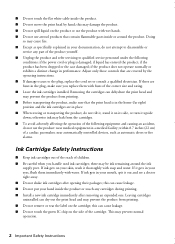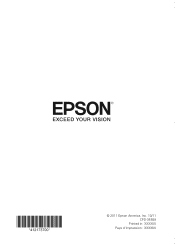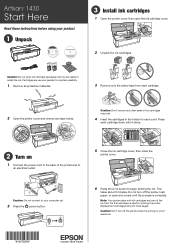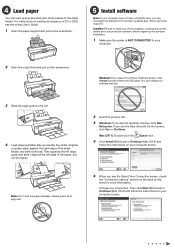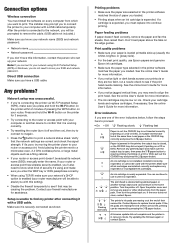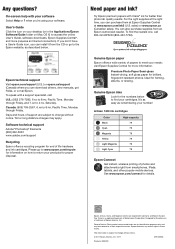Epson Artisan 1430 Support Question
Find answers below for this question about Epson Artisan 1430.Need a Epson Artisan 1430 manual? We have 2 online manuals for this item!
Question posted by michaelimann on March 16th, 2012
How Do I Set Paper Quality And Print Preview?
The person who posted this question about this Epson product did not include a detailed explanation. Please use the "Request More Information" button to the right if more details would help you to answer this question.
Current Answers
Related Epson Artisan 1430 Manual Pages
Similar Questions
Emy Printer Is Telling Me To Open My Output Tray And Its Already Open. Any Idea
Epson 1430 My printer is telling me to open my output tray and its already open. Any idea on how I c...
Epson 1430 My printer is telling me to open my output tray and its already open. Any idea on how I c...
(Posted by attaurrehmanbtm 3 years ago)
How To Set Print Preview On Artisan 800
(Posted by arkam 9 years ago)
Epson Artisan 1430 Inkjet Printer How Much Ink Coverage
(Posted by jayiMo 10 years ago)
How To Manually Clean Print Heads On Epson Artisan 1430
(Posted by ECanneI 10 years ago)
Print Preview Option
How do I get the print preview option to automatically come up on my computer before the printing be...
How do I get the print preview option to automatically come up on my computer before the printing be...
(Posted by mebaril 11 years ago)