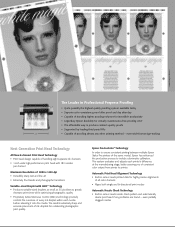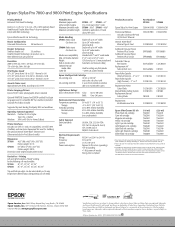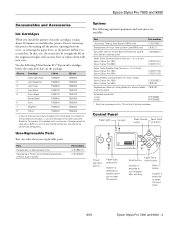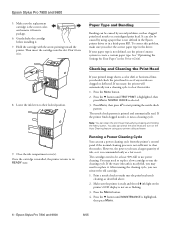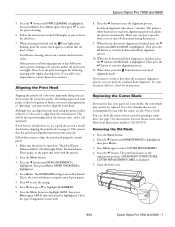Epson 9800 Support Question
Find answers below for this question about Epson 9800 - Stylus Pro Color Inkjet Printer.Need a Epson 9800 manual? We have 6 online manuals for this item!
Question posted by melovme on October 23rd, 2013
How To Lock Print Head For Epson 9800
The person who posted this question about this Epson product did not include a detailed explanation. Please use the "Request More Information" button to the right if more details would help you to answer this question.
Current Answers
Related Epson 9800 Manual Pages
Similar Questions
Hi Sir How Are You ? Sir I Have A Prablum Epson Stylus 9800 Pro Call Error 0001
(Posted by javedqureshi124 7 months ago)
Print Head Jamming
Epson Stylus COLOR 3000 ESC/P 2. Print head scans to the left hand side then appears to jam and all ...
Epson Stylus COLOR 3000 ESC/P 2. Print head scans to the left hand side then appears to jam and all ...
(Posted by mgrant2010 7 years ago)
How To Remove A Paper Check Size In Epson Stylus 9800
(Posted by smootrsmokel 9 years ago)
How To Stop Cyan Ink Levels Epson Stylus Pro 9800
(Posted by RSADFaithl 9 years ago)
Epson Pro 9000 Print Head Seal Problem
Hello, everyone, when I replace epson pro 9000 print head, there's always a big gap(1mm wide)between...
Hello, everyone, when I replace epson pro 9000 print head, there's always a big gap(1mm wide)between...
(Posted by upfineprinting 11 years ago)