Epson 7880 Support Question
Find answers below for this question about Epson 7880 - Stylus Pro Color Inkjet Printer.Need a Epson 7880 manual? We have 6 online manuals for this item!
Question posted by sanchea016 on May 2nd, 2014
Epson 7880c Maintenance Request 0040
how to solve Epson 7880c maintenance request 0040?
Current Answers
There are currently no answers that have been posted for this question.
Be the first to post an answer! Remember that you can earn up to 1,100 points for every answer you submit. The better the quality of your answer, the better chance it has to be accepted.
Be the first to post an answer! Remember that you can earn up to 1,100 points for every answer you submit. The better the quality of your answer, the better chance it has to be accepted.
Related Epson 7880 Manual Pages
Printer Guide - Page 6


...for Your Printer 47 Guidelines for Using Epson Media 48
Using Roll Paper 48 Roll Paper Guidelines 48 Loading the Paper onto the Spindle 50 Placing the Paper in the Printer 51 Removing ... Basket 62 Catching Printouts From the Epson Stylus Pro 7880 62 Catching Printouts in Front of the Epson Stylus Pro 9880 64 Catching Printouts Under the Epson Stylus Pro 9880 65
Optimizing the Settings for ...
Printer Guide - Page 8


... the Old Blade 136 Installing the New Cutter Blade 138 Replacing the Maintenance Tank 139 Cleaning the Printer 141 Transporting or Storing the Printer 142 Preparing the Printer for Shipment 143 Moving the Printer on the Stand 145 Setting Up the Printer After Transportation 146
6 Solving Problems
Diagnosing Problems 147 Checking Error Messages and Lights 148 Improving...
Printer Guide - Page 10


... only) Replacement 44-inch Take-Up Reel Core (Pro 9880 only) Paper Roller Spindle (Normal Tension) - 2- Options and Accessories
Your Epson Stylus® Pro 7880/9880 offers these user-replaceable items:
Consumables and user-replaceable parts
Part Replacement Ink Maintenance Tank (see page 157) Replacement Printer Cutter Blade (see page 154) Ink Cartridges
Part number C12C890191 C12C815291...
Printer Guide - Page 16
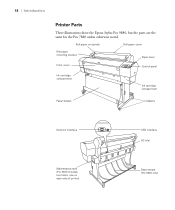
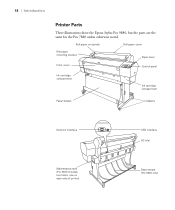
18 | Introduction
Printer Parts
These illustrations show the Epson Stylus Pro 9880, but the parts are the same for the Pro 7880 unless otherwise noted. Roll paper on spindle
Roll paper cover
Roll paper mounting bracket
Paper lever
Front cover
Control panel
Ink cartridge compartment
Ink cartridge compartment
Paper basket
Casters
Network interface
Maintenance tank (Pro 9880 includes two...
Printer Guide - Page 71


... the guidelines on installing and configuring the printer driver, see page 43. For instructions on page 82 to configure your operating system. com for updated drivers and utilities that let you have them created by a color specialist. 81
Chapter 3: Printing With Epson Drivers for Macintosh
Your Epson Stylus Pro 7880 or Pro 9880 comes with drivers and utilities...
Printer Guide - Page 89


... printer for color photos. See your image correctly.
Before you print, you the most accurate colors and best output from the CD-ROM. You can create your own profiles if you have the required hardware and software, or you have them created by a color specialist. 99
Chapter 4: Printing With Epson Drivers for Windows
Your Epson Stylus Pro 7880 or Pro...
Printer Guide - Page 117


135
Chapter 6: Maintaining and Transporting the Printer
The Epson Stylus Pro 7880 and Pro 9880 require little maintenance to the features described in this chapter, you can print out a status check (described in the next section), or view the printer's status on the LCD display (see page 136) or a printer driver screen (see the electronic User's Guide included on the...
Printer Guide - Page 140
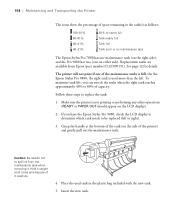
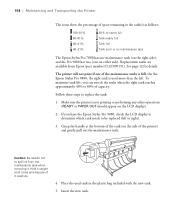
... Tank nearly full Tank full Tank error or no maintenance tank
The Epson Stylus Pro 7880 has one maintenance tank (on the right side), and the Pro 9880 has two (one of the maintenance tanks is full. Caution: Be careful not to spill ink from Epson (part number C12C890191). The printer will not print if one on either side). Follow...
Printer Guide - Page 150


... available; A printer part may need to select DECLINE and replace the ink cartridge with this printer.
the Pause button and change the ink setting; 170 | Solving Problems
Message INK... LOAD PAPER LEVER RELEASED LOWER THE PAPER SET LEVER MAINTENANCE REQUEST MAINT TANK NEARLY FULL REPLACE THE MAINTENANCE TANK
Explanation
Response
A non-Epson ink cartridge is raised. Press the r button to...
Product Brochure - Page 7
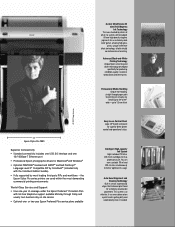
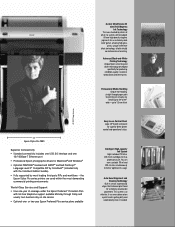
... ink systems will be judged. 8-color UltraChrome K3 with Vivid Magenta Ink Technology
The new standard by most demanding commercial printing environments
World-Class Service and Support Free one - or two-year Epson Preferred Plus service plans available
Easy-to 1.5 mm thick.
© 2007 Greg Gorman
24"
Epson Stylus Pro 7880
Superior Connectivity Standard connectivity includes...
Product Brochure - Page 8


... Epson Stylus® Pro 7880...than 1 W
Replacement Ink Maintenance Tank
C12C890191
Epson UltraChrome K3 Ink Photo Black ...Epson UltraChrome K3 Ink
Color...epson.com
Specifications and terms are trademarks of specified page length
Product/Accessories
Epson Stylus Pro Printer
ColorBurst Editions Includes ColorBurst® RIP
Additional One-year Epson Preferred Plus Service
Additional Two-year Epson...
Product Information Guide - Page 1


... (1196 mm)
Weight (without consumables)
Epson Stylus Pro 7880: 108 lb (49 kg)
Epson Stylus Pro 9880: 198 lb (90 kg)
Stand: 23.1 lb (10.5 kg)
Maintenance tank
Paper straps (Pro 9880 only)
1 - Epson Stylus Pro 7880/9880
Printer Parts
These illustrations show the Epson Stylus Pro 9880 but the parts are the same for voltage information. Epson Stylus Pro 7880/9880
10/07
Front
Roll paper on...
Product Information Guide - Page 4
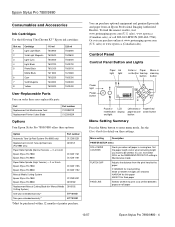
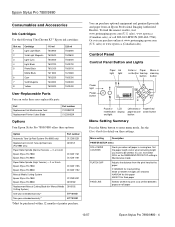
... can order these user-replaceable parts:
Part Replacement Ink Maintenance Tank Replacement Printer Cutter Blade
Part number C12C890191 C12C815291
Options
Your Epson Stylus Pro 7880/9880 offers these settings.
Epson Stylus Pro 7880/9880
Consumables and Accessories
Ink Cartridges
Use the following UltraChrome K3™ Epson ink cartridges:
Slot no. Control Panel
Control Panel Button...
Product Information Guide - Page 5


... THICK PAPER, FAST THICK PAPER, SLOW
PAPER FEED ADJUST
Adjusts the amount of the maintenance tank.
If you select OFF, you do not receive an error even if the ...avoid smearing (from the print head to the printer; CUT METHOD
Selects the cutting blade pressure you print with no settings necessary.
Epson Stylus Pro 7880/9880
Menu setting
Description
INTERFACE
Selects an interface for...
Product Information Guide - Page 6


... ink reporting errors, never replace the ink cartridges with the printer turned off.
10/07
Epson Stylus Pro 7880/9880 - 6 HEAD ALIGNMENT menu
PAPER THICKNESS Select the paper...speed. See page 4 for information on thin paper or backlight film. Note the color of ink remaining as follows:
E[*****]F = 100-81% of ink or maintenance tank capacity remaining E[**** ]F = 80-61% E[*** ]F = 60-41% ...
Product Information Guide - Page 7
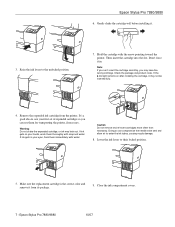
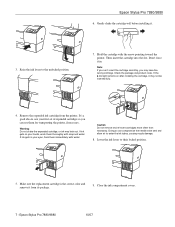
... the cartridge, it from the printer. Lower the ink levers to enter the ink tubes, causing nozzle damage.
8. Epson Stylus Pro 7880/9880
6. Hold the cartridge with soap and water. It's a good idea to the unlocked position.
7. If ink gets in . Make sure the replacement cartridge is the correct color and remove it may leak out...
Product Information Guide - Page 8
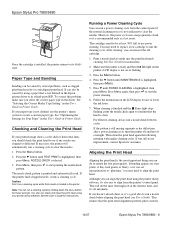
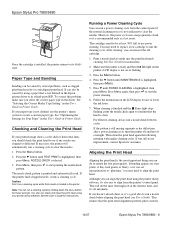
...07
Epson Stylus Pro 7880/9880 - 8 If you should check the print head to align the print head.
If your printer utility...Epson for Your Paper" in the User's Guide or Printer Guide. Press the Menu button. 2. Follow the instructions on your printed image shows a color... MAINTENANCE is the most thorough job in a third-party RIP.
This ensures that is not defined in the Epson printer...
Product Information Guide - Page 9
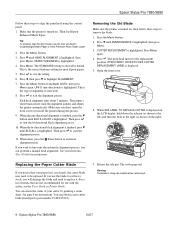
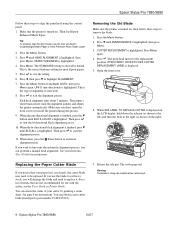
...BI-D 2-COLOR is highlighted...MAINTENANCE is highlighted. Then press to start with the cutter, see the User's Guide or Printer...printer during this process.
9. When SEE LABEL TO REPLACE CUTTER is turned on . Replacing the Paper Cutter Blade
If you don't open the front cover or turn the latch to the right (as shown on the right).
PAPER THICKNESS is sharp. Epson Stylus Pro 7880...
Product Information Guide - Page 10
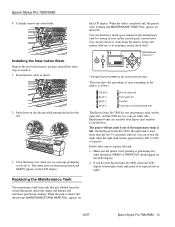
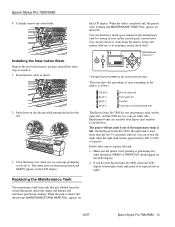
... by viewing its package, then follow these steps to nearly full Tank nearly full Tank full Tank error or no maintenance tank
The Epson Stylus Pro 7880 has one maintenance tank (on either side). Make sure the printer is not printing or performing any other operations (READY or PAPER OUT should appear on the side pin while...
User's Guide - Page 166


... INK LOW
LEVER RELEASED LOAD PAPER LEVER RELEASED LOWER THE PAPER SET LEVER MAINTENANCE REQUEST MAINT TANK NEARLY FULL REPLACE THE MAINTENANCE TANK
Explanation
Response
A non-Epson ink cartridge is nearly full; If you have replacement cartridges available; see page 141. A printer part may decline when ink is almost Make sure you are replacing ink...
Similar Questions
How To Clear Maintenance Request 0040 Epson 9800
(Posted by surasjerryr 10 years ago)
Epson Stylus Pro 7880 How To Reset Maintenance Tank
(Posted by bobrmrsd 10 years ago)
Service Manual For Epson Stylus Pro 7880
I have been looking for a service maual for EPSON STYLUS PRO 7880 but has not found one yet - any id...
I have been looking for a service maual for EPSON STYLUS PRO 7880 but has not found one yet - any id...
(Posted by Mistral 10 years ago)
Maintenance Request 0040
Dear Sir these Mr Aboubakre from morocco i need to ask you how to result the problem of the March...
Dear Sir these Mr Aboubakre from morocco i need to ask you how to result the problem of the March...
(Posted by aboubakre3 11 years ago)
What Color Is Printer Cord To Computer
(Posted by larginwilly 12 years ago)

