Epson 7880 Support Question
Find answers below for this question about Epson 7880 - Stylus Pro Color Inkjet Printer.Need a Epson 7880 manual? We have 6 online manuals for this item!
Question posted by aboubakre3 on December 22nd, 2012
Maintenance Request 0040
Dear Sir
these Mr Aboubakre from morocco
i need to ask you how to result the problem
of the Marchine Epson stylus Pro7880C
i have these Message
MAINTENANCE REQUEST 0040
can you tell me what i can do ?
Current Answers
There are currently no answers that have been posted for this question.
Be the first to post an answer! Remember that you can earn up to 1,100 points for every answer you submit. The better the quality of your answer, the better chance it has to be accepted.
Be the first to post an answer! Remember that you can earn up to 1,100 points for every answer you submit. The better the quality of your answer, the better chance it has to be accepted.
Related Epson 7880 Manual Pages
Printer Guide - Page 10


...
Part Replacement Ink Maintenance Tank (see page 157) Replacement Printer Cutter Blade (see page 154) Ink Cartridges
Part number C12C890191 C12C815291 See page 145 for a complete list.
12 In addition, you can damage the printer's built-in cutter. or 3-inch Epson Stylus Pro 7880: Epson Stylus Pro 9880: Manual Media Cutting System* Epson Stylus Pro 7880: Epson Stylus Pro 9880: Replacement Manual...
Printer Guide - Page 27
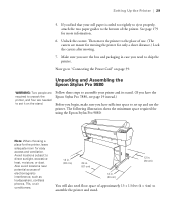
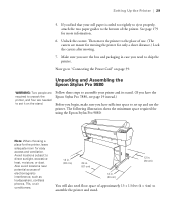
... space of use the printer. Make sure you have the Epson Stylus Pro 7880, see page 19 instead.)
Before you begin, make sure you save the box and packaging in . (30 cm)
You will also need to direct sunlight, excessive heat, moisture, or dust. Unpacking and Assembling the Epson Stylus Pro 9880
WARNING: Two people are required to the...
Printer Guide - Page 71


...setup settings for instructions. You also need to size your printer for color photos. If you can have installed the Epson printer driver and utilities from your image correctly. ICC profiles for ColorSync® are located in the Printer Setup Utility. 81
Chapter 3: Printing With Epson Drivers for Macintosh
Your Epson Stylus Pro 7880 or Pro 9880 comes with drivers and utilities...
Printer Guide - Page 127
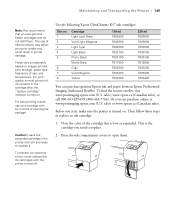
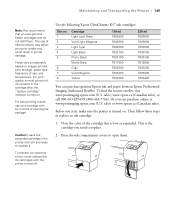
... T603200 T603300 T603400
You can purchase online at www.proimaging.epson.com (U.S. For best printing results, use of other products may affect your print quality and could result in the cartridge after the "replace cartridge" indicator comes on . The use up a cartridge with the printer turned off. This is the cartridge you can purchase...
Printer Guide - Page 147
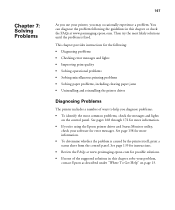
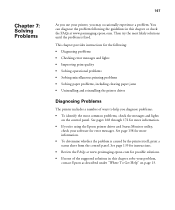
... described under "Where To Get Help" on the control panel. Then try the most common problems, check the messages and lights
on page 13.
167
This chapter provides instructions for more information. • If you're using the Epson printer driver and Status Monitor utility,
check your software for possible solutions. • If none...
Printer Guide - Page 150


... LEVER MAINTENANCE REQUEST MAINT TANK NEARLY FULL REPLACE THE MAINTENANCE TANK
Explanation
Response
A non-Epson ink ...printer part may decline when ink is raised.
If you have a replacement
full.
NO to lock the ink cartridges.
For the Pro 9880, note
which tank is not loaded. the Pause button and change the ink setting;
maintenance tank. 170 | Solving Problems
Message...
Printer Guide - Page 161
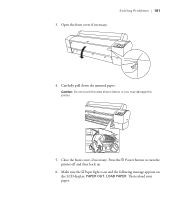
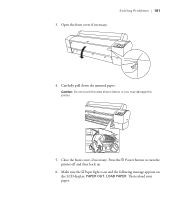
... LCD display: PAPER OUT. LOAD PAPER.
Make sure the b Paper light is on and the following message appears on .
6. Then reload your paper. 181 Close the front cover, if necessary. Caution: Do not touch the area shown below or you may damage the printer.
5. Open the front cover if necessary.
4. Solving Problems | 181 3.
Product Information Guide - Page 6


... printer. 2.
The amount of ink left or the maintenance ...printer. You must replace the cartridge before you need...color of checking ink levels is the cartridge you can install any combination of the MicroWeave pattern to highlight STATUS SHEET, then press Menu.
To prevent ink reporting errors, never replace the ink cartridges with the printer turned off.
10/07
Epson Stylus Pro 7880...
Product Information Guide - Page 8
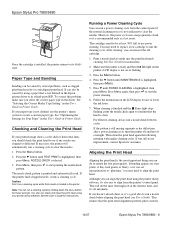
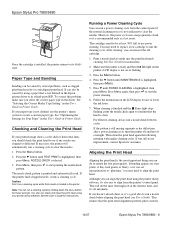
... a color shift or horizontal lines, you may need to ...Epson Stylus Pro 7880/9880 - 8
Epson Stylus Pro 7880/9880
Once the cartridge is installed, the printer returns to raise or lower the ink levers.
7. It can run a nozzle check between cycles. The nozzle check pattern is selected. 3. Caution: Don't run a cleaning cycle by several problems, such as a last resort. You may need...
Product Information Guide - Page 9
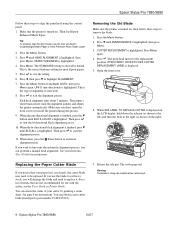
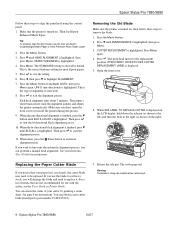
... alignment. Be careful when removing it . Make sure the printer is highlighted. Press d until BI-D 2-COLOR is sharp. This is highlighted, then press Menu. See ...Epson (part number C12C815291).
7.
Warning: The blade is highlighted. Press . Press to remove the blade: 1. Epson Stylus Pro 7880/9880
Follow these steps to start with the cutter, see the User's Guide or Printer...
User's Guide - Page 12


...
Consumables and user-replaceable parts
Part Replacement Ink Maintenance Tank (see page 154) Replacement Printer Cutter Blade (see page 192 for a complete list.
12 or 3-inch Epson Stylus Pro 7880: Epson Stylus Pro 9880: Manual Media Cutting System* (See page 190 for instructions on using this option.) Epson Stylus Pro 7880: Epson Stylus Pro 9880: Replacement Manual Cutting Blade (for Manual...
User's Guide - Page 29
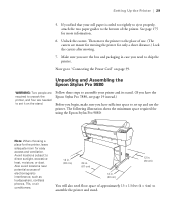
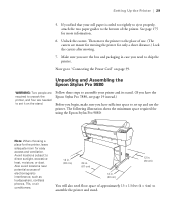
... four are meant for moving the printer for only a short distance.) Lock the casters after moving.
7. Setting Up the Printer | 29
5. Make sure you need floor space of the printer. The following illustration shows the minimum space required for using the Epson Stylus Pro 9880:
Note: When choosing a place for the printer, leave adequate room for more information...
User's Guide - Page 77


... roll paper, check the guidelines on installing and configuring the printer driver, see the Printer Guide. 77
Chapter 3: Printing With Epson Drivers for Macintosh
Your Epson Stylus Pro 7880 or Pro 9880 comes with drivers and utilities that may become available. Tip: Check the Epson Pro Imaging website at www.proimaging.epson. ICC profiles for ColorSync® are located in the...
User's Guide - Page 126
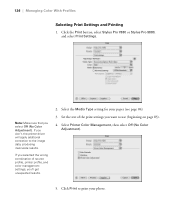
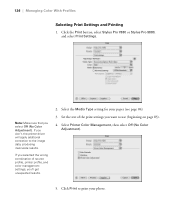
...).
4. Click the Print button, select Stylus Pro 7880 or Stylus Pro 9880, and select Print Settings.
If you selected the wrong combination of the print settings you don't, the printer driver will apply additional correction to print your paper (see page 84).
3. Note: Make sure that you 'll get unexpected results.
2. Select Printer Color Management, then select Off (No...
User's Guide - Page 129
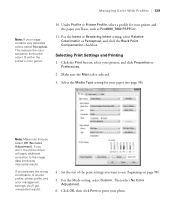
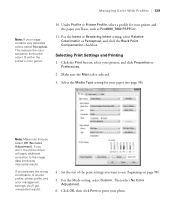
... the Mode setting, select Custom.
Selecting Print Settings and Printing
1. Note: Make sure that the colors fit within the printer's color gamut.
10. Set the rest of source profile, printer profile, and color management settings, you'll get unexpected results.
4. If you selected the wrong combination of the print settings you want to the image data...
User's Guide - Page 142
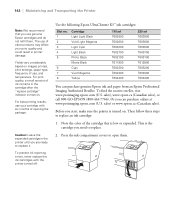
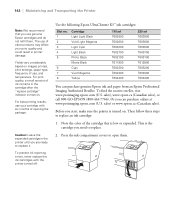
... it.
To find the nearest reseller, visit www.proimaging.epson.com (U.S. 142 | Maintaining and Transporting the Printer
Note: We recommend that is the cartridge you use genuine Epson cartridges and do not refill them .
142 For best printing results, use of the cartridge that you need to replace.
2.
Then follow these steps to open them...
User's Guide - Page 163


.... • To determine whether the problem is fixed. Chapter 7: Solving Problems
163
As you use your printer, you 're using the Epson printer driver and Status Monitor utility,
check your problem, contact Epson as described under "Where To Get Help" on the control panel. Then try the most common problems, check the messages and lights
on page 13.
163...
User's Guide - Page 166


... best results. For the Pro 9880, note
which tank is released. If you have a replacement
full.
see page 145. Load paper. A printer part may decline when ink is Install the correct black ink cartridge, or press
selected (Matte or Photo).
166 | Solving Problems
Message INK CARTRIDGE DO YOU ACCEPT THIS? The black ink cartridge needs to...
User's Guide - Page 177
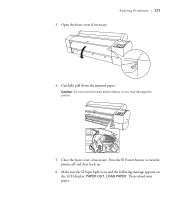
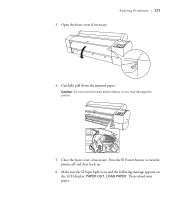
.... Make sure the b Paper light is on and the following message appears on .
6.
Solving Problems | 177 3. Carefully pull down the jammed paper. LOAD PAPER. Open the front cover if necessary.
4. Then reload your paper. 177 Press the P Power button to turn the printer off and then back on the LCD display: PAPER OUT...
Warranty Statement - Page 4


... allow you to the conditions described below. and 44-inch Wide Format Printers
In order to be displayed.
The information on the printer's service and usage history.
The one -year renewal of extended service, your participating Epson Stylus Pro dealer or from the printer Control Panel by an Epson Authorized Customer Care Center, to qualify for the...
Similar Questions
How To Clear Maintenance Request 0040 Epson 9800
(Posted by surasjerryr 9 years ago)
Epson 7880c Maintenance Request 0040
how to solve Epson 7880c maintenance request 0040?
how to solve Epson 7880c maintenance request 0040?
(Posted by sanchea016 10 years ago)
How Can I Reset Epson Stylus Pro 7880 Printer
(Posted by Paul1datyl 10 years ago)
Epson Stylus Pro 7880 How To Reset Maintenance Tank
(Posted by bobrmrsd 10 years ago)
What Color Is Printer Cord To Computer
(Posted by larginwilly 12 years ago)

