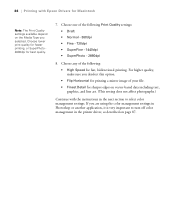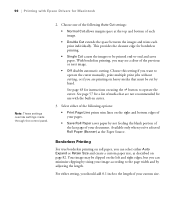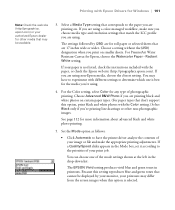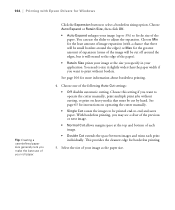Epson 7800 Support Question
Find answers below for this question about Epson 7800 - Stylus Pro Color Inkjet Printer.Need a Epson 7800 manual? We have 7 online manuals for this item!
Question posted by ngokowilliam526 on November 25th, 2020
Bonjour Svp Mon Imprimante Imprime L'image Est Dédoublé
Current Answers
Answer #1: Posted by Odin on November 25th, 2020 10:19 AM
If the issue persists or if you require further advice--or if the instructions don't seem to apply--you'll have to consult the company; use the contact information at https://www.contacthelp.com/epson/customer-service. (Sadly, the level 1 technicians are often ill-equipped; my advice is to be prepared to ask promptly and firmly for a level 2 technician if it seems you're getting nowhere.)
Hope this is useful. Please don't forget to click the Accept This Answer button if you do accept it. My aim is to provide reliable helpful answers, not just a lot of them. See https://www.helpowl.com/profile/Odin.
Related Epson 7800 Manual Pages
Similar Questions
computer
comment peux-je configure mon imprement avec mon ordinateur