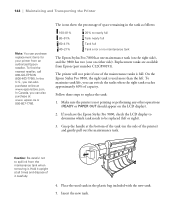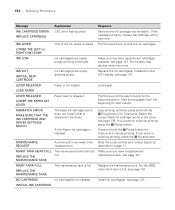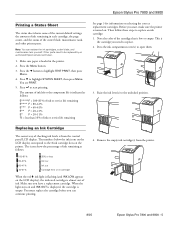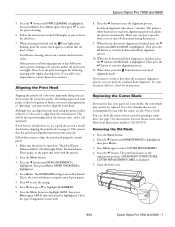Epson 7800 Support Question
Find answers below for this question about Epson 7800 - Stylus Pro Color Inkjet Printer.Need a Epson 7800 manual? We have 7 online manuals for this item!
Question posted by jeanlimadesing on March 8th, 2017
Hello My Machine Appeared The Error Maintenance Request 0002 How Does The Engin
Hello my machine appeared the error MAINTENANCE REQUEST 0002How does the engin
Current Answers
Answer #1: Posted by Odin on March 8th, 2017 10:41 AM
Your question was truncated. so I can't offer you the quality of help that I'd like. However, that code means that you require professional maintenance service .
Hope this is useful. Please don't forget to click the Accept This Answer button if you do accept it. My aim is to provide reliable helpful answers, not just a lot of them. See https://www.helpowl.com/profile/Odin.
Related Epson 7800 Manual Pages
Similar Questions
Maintenance Request 0040
Dear Sir these Mr Aboubakre from morocco i need to ask you how to result the problem of the March...
Dear Sir these Mr Aboubakre from morocco i need to ask you how to result the problem of the March...
(Posted by aboubakre3 11 years ago)
Maintenance Request 4000
Hi, At work we have a plotter epson pro 11880 and on the display it is the message "Maintenance Req...
Hi, At work we have a plotter epson pro 11880 and on the display it is the message "Maintenance Req...
(Posted by cipriandumitrescu 11 years ago)
Maintenance Tank/waste Cartridge
On an Epson Stylus 7800 Pro are the Maintenance Tank & Waste Cartridge the same thing?
On an Epson Stylus 7800 Pro are the Maintenance Tank & Waste Cartridge the same thing?
(Posted by vashby 11 years ago)
Why I Get The Message Communication Error?
I have tried to print but the screen advises communication error? What can I do about it?
I have tried to print but the screen advises communication error? What can I do about it?
(Posted by Anonymous-57661 12 years ago)