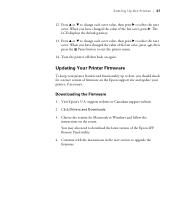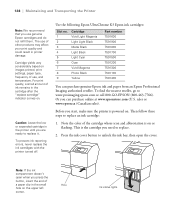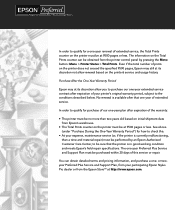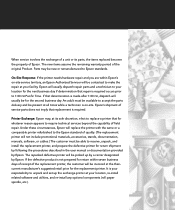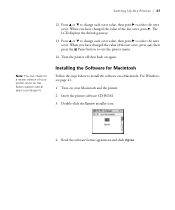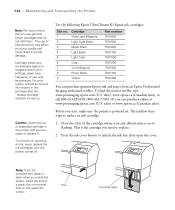Epson 11880 Support Question
Find answers below for this question about Epson 11880 - Stylus Pro Color Inkjet Printer.Need a Epson 11880 manual? We have 7 online manuals for this item!
Question posted by cipriandumitrescu on December 13th, 2012
Maintenance Request 4000
Current Answers
Answer #1: Posted by necronite186 on April 15th, 2014 8:15 AM
2) Take a square of paper towel big enough to cover the entire bottom of the print head and make it damp with windex (REGULAR windex), but not soaking.
3) Place the wetted towel in the path of the print-head and gently run the print-head over. If necessary GENTLY lift so it goes fully over the towel.
4) Allow to soak a few hours (ideally overnight); the ammonia and alcohol in the windex will dissolve the accumulated ink in the jets that's giving you the error.
5) Run nozzle clean from the included software or from the printer, then a test print. If no results, try again; it may take a couple tries depending on how much accumulation has occured
Related Epson 11880 Manual Pages
Similar Questions
Hello my machine appeared the error MAINTENANCE REQUEST 0002How does the engin
How to change a ink damper on my epson 11880
I would like to use an extra long ethernet connection between my Mac Pro and my 11880. Can I hook th...