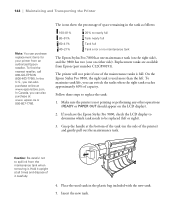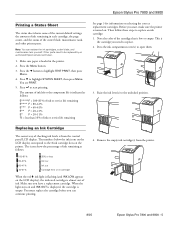Epson 7800 Support Question
Find answers below for this question about Epson 7800 - Stylus Pro Color Inkjet Printer.Need a Epson 7800 manual? We have 7 online manuals for this item!
Question posted by Anonymous-57661 on April 25th, 2012
Why I Get The Message Communication Error?
I have tried to print but the screen advises communication error? What can I do about it?
Current Answers
Related Epson 7800 Manual Pages
Similar Questions
Hello My Machine Appeared The Error Maintenance Request 0002 How Does The Engin
Hello my machine appeared the error MAINTENANCE REQUEST 0002How does the engin
Hello my machine appeared the error MAINTENANCE REQUEST 0002How does the engin
(Posted by jeanlimadesing 7 years ago)
Epson Stylus Pro 9800 Will Not Communicate With Computer
(Posted by murssp 9 years ago)
Message 'communication Error Make Sure Computer Connected' When Try To Scan
(Posted by burtellingson 10 years ago)
My Epson Stylus N11 Doesn't Print The Magenta Or Yellow.
My epson stylus n11 doesn't print the magenta or yellow. I have put in new original cartridges, and ...
My epson stylus n11 doesn't print the magenta or yellow. I have put in new original cartridges, and ...
(Posted by tzkowalski 11 years ago)