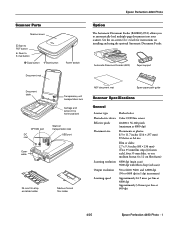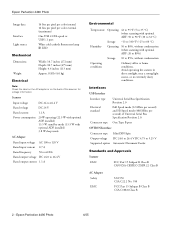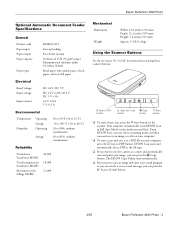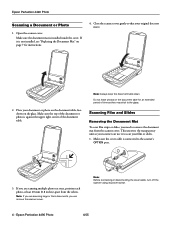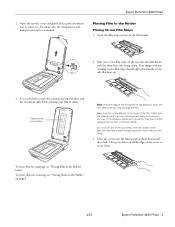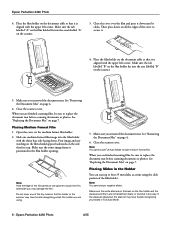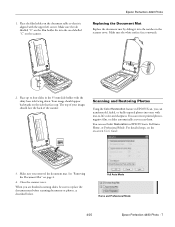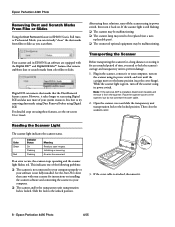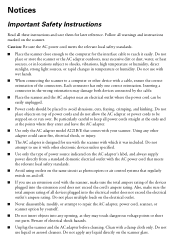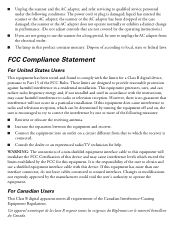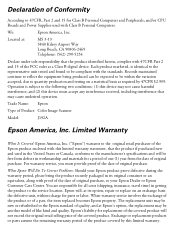Epson 4490 Support Question
Find answers below for this question about Epson 4490 - Perfection Photo.Need a Epson 4490 manual? We have 4 online manuals for this item!
Question posted by CKSTAPLES on September 10th, 2022
Epson 4490 Printing Dark
Current Answers
Answer #1: Posted by SonuKumar on September 10th, 2022 9:27 PM
follow -Table of content
Please respond to my effort to provide you with the best possible solution by using the "Acceptable Solution" and/or the "Helpful" buttons when the answer has proven to be helpful.
Regards,
Sonu
Your search handyman for all e-support needs!!
Answer #2: Posted by hzplj9 on September 11th, 2022 12:16 PM
Check this faq which should give you a solution.
https://epson.com/faq/SPT_B11B176011~faq-140441?faq_cat=faq-8796127275084&fbclid=IwAR3VFScNBDL8EWING26IJmcADxVnXNyk6QfJxg0ALMmqd12GaUR0nLE-4AQ
Hope that helps.
Related Epson 4490 Manual Pages
Similar Questions
My Epson 4490 stopped working while I was using it. I believe the lamp went out as there is no green...
is there a driver that can be downloaded to a windows 7 home premiumoperating system so that my epso...
I have a MacBook Pro Mac OS X Version 10.4.11. It worked perfectly until recently.I have tried to un...
Is it possible to get a replacement film holder for the 4490? How would I go about doing this? Thank...