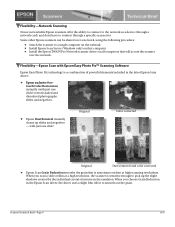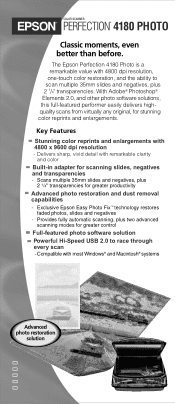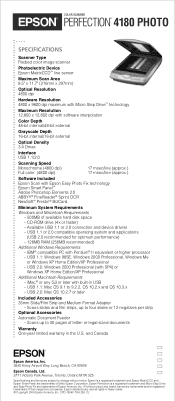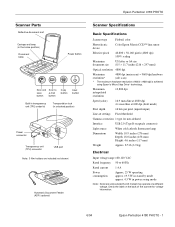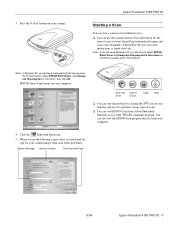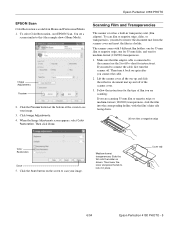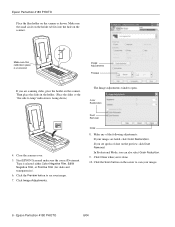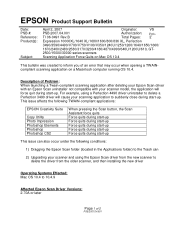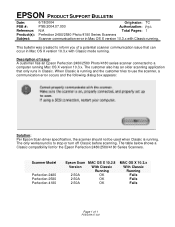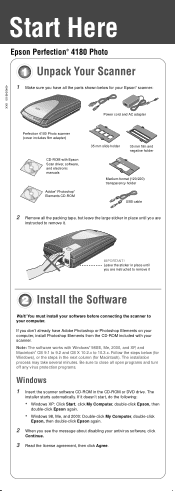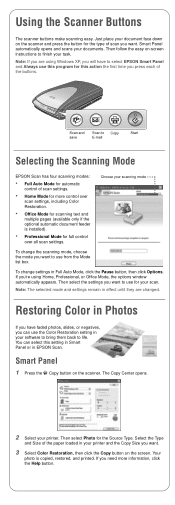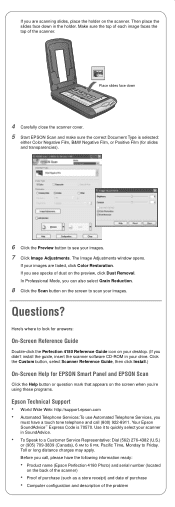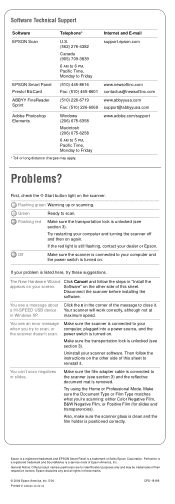Epson 4180 Support Question
Find answers below for this question about Epson 4180 - Perfection Photo.Need a Epson 4180 manual? We have 7 online manuals for this item!
Question posted by unnwright on October 18th, 2012
Epson Perfection 4180 Photo Scanner Stopped Communicating
I have a MacBook Pro Mac OS X Version 10.4.11. It worked perfectly until recently.I have tried to unplug everything and start again but get the same panel coming up :The application Epson Smart Panel quit unexpectedly. When I try to reopen it, the same panel comes up.
Current Answers
Related Epson 4180 Manual Pages
Similar Questions
How To Replace Fluorescent Lamp Epson Perfection 1250 Photo Scanner
(Posted by fardsha 9 years ago)
Special Frames For Holding Odd Size Negatives
Are special frames for holding odd-size negatives available for the Epson 4180 Photo Scanner? I have...
Are special frames for holding odd-size negatives available for the Epson 4180 Photo Scanner? I have...
(Posted by betty44302 11 years ago)
Drive For Win 8 For Epson Scanner Perfection 4180 Photo
Necessitami il drive in oggetto, che non riesco a trovare. Può andar bene anche quello relati...
Necessitami il drive in oggetto, che non riesco a trovare. Può andar bene anche quello relati...
(Posted by dsedo11 11 years ago)
1250 Photo Scanner With Tranparency Unit
What driver do I need with a 1250 perfection photo to get the trranparency unit to work with MAC OS ...
What driver do I need with a 1250 perfection photo to get the trranparency unit to work with MAC OS ...
(Posted by wreifert 12 years ago)
Scanner 'copy' App
Is there an "up-grade" or down -load to help correct a problem I'm having with the "copy" applicatio...
Is there an "up-grade" or down -load to help correct a problem I'm having with the "copy" applicatio...
(Posted by henicoll3 12 years ago)