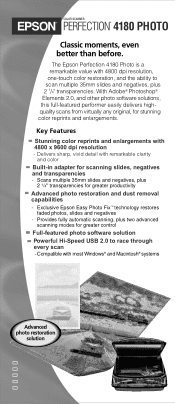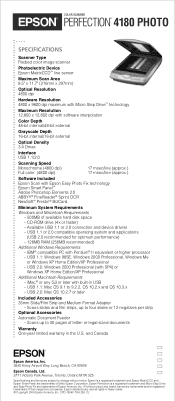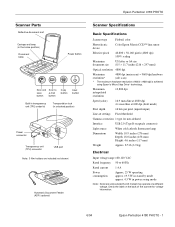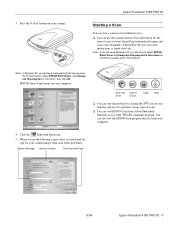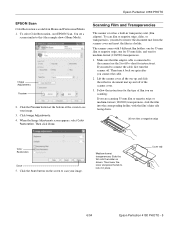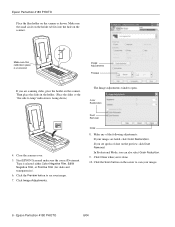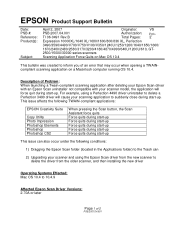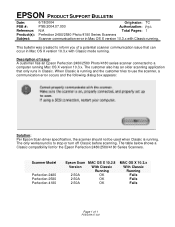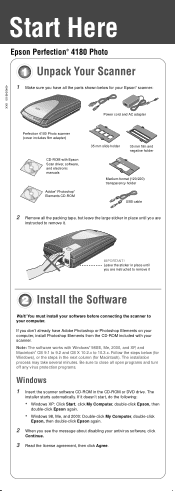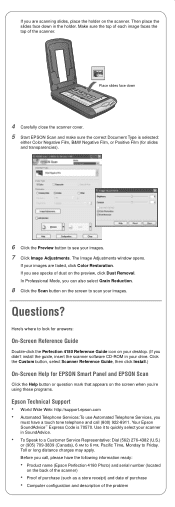Epson 4180 Support Question
Find answers below for this question about Epson 4180 - Perfection Photo.Need a Epson 4180 manual? We have 7 online manuals for this item!
Question posted by henicoll3 on August 25th, 2011
Scanner 'copy' App
Is there an "up-grade" or down -load to help correct a problem I'm having with the "copy" application for an Epson Perfection 4180 photo scanner?
Current Answers
Related Epson 4180 Manual Pages
Similar Questions
Drive For Win 8 For Epson Scanner Perfection 4180 Photo
Necessitami il drive in oggetto, che non riesco a trovare. Può andar bene anche quello relati...
Necessitami il drive in oggetto, che non riesco a trovare. Può andar bene anche quello relati...
(Posted by dsedo11 11 years ago)
Epson Perfection 1260 Series/1660 Photo Scanner
is there a driver that can be downloaded to a windows 7 home premiumoperating system so that my epso...
is there a driver that can be downloaded to a windows 7 home premiumoperating system so that my epso...
(Posted by justenoughbull 11 years ago)
Epson Perfection 4180 Photo Scanner Stopped Communicating
I have a MacBook Pro Mac OS X Version 10.4.11. It worked perfectly until recently.I have tried to un...
I have a MacBook Pro Mac OS X Version 10.4.11. It worked perfectly until recently.I have tried to un...
(Posted by unnwright 11 years ago)
Copying Using The Epson Perfection 1240u Scanner
I can't copy using the Epson Perfection 1240U scanner. I get an error message each time.
I can't copy using the Epson Perfection 1240U scanner. I get an error message each time.
(Posted by keithrhoades9 12 years ago)
How Can I Get My 4180 Scanner Compatible With New Updates? Just Installed Lion
Epson 4180 scanner is no longer supported by Mac Lion update. can you help?
Epson 4180 scanner is no longer supported by Mac Lion update. can you help?
(Posted by rps333 12 years ago)