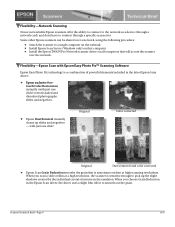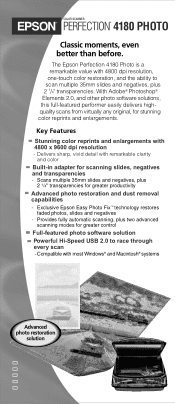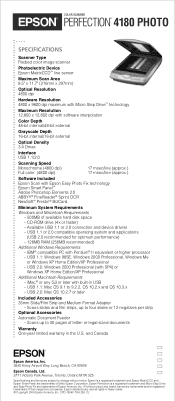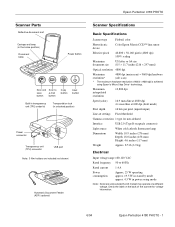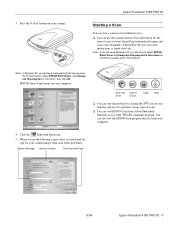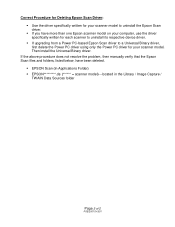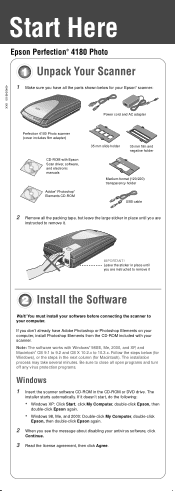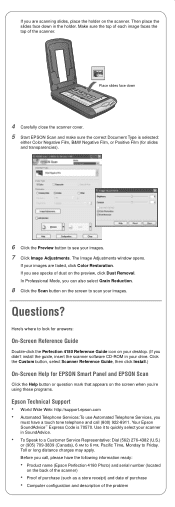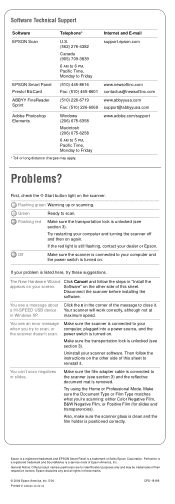Epson 4180 Support Question
Find answers below for this question about Epson 4180 - Perfection Photo.Need a Epson 4180 manual? We have 7 online manuals for this item!
Question posted by dsedo11 on March 17th, 2013
Drive For Win 8 For Epson Scanner Perfection 4180 Photo
Current Answers
Answer #1: Posted by hzplj9 on March 17th, 2013 1:37 PM
This is the link to the US Epson site where the drivers can be downloaded. It may also be possible to access the Epson Italy site where language specific versions are available. No Windows 8 at the moment.
Related Epson 4180 Manual Pages
Similar Questions
Are special frames for holding odd-size negatives available for the Epson 4180 Photo Scanner? I have...
Where can I purchase a replacement Epson Perfection 1650 Photo power cord and adapter. I've done a n...
Epson perfection 3490 photo printer won't print envelopes
I have a MacBook Pro Mac OS X Version 10.4.11. It worked perfectly until recently.I have tried to un...
Is there an "up-grade" or down -load to help correct a problem I'm having with the "copy" applicatio...