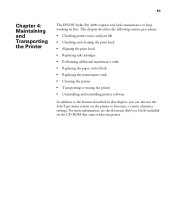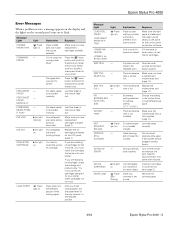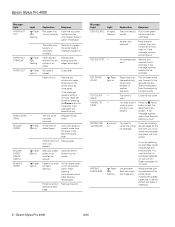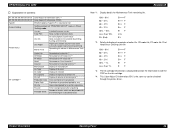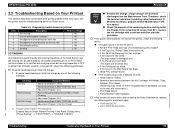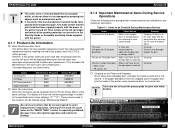Epson 4000 Support Question
Find answers below for this question about Epson 4000 - Stylus Pro Color Inkjet Printer.Need a Epson 4000 manual? We have 9 online manuals for this item!
Question posted by promojoelabels on May 28th, 2012
Not Been Getting Clean Head Check On Cyan. We Are Using Sublimation Inks.
Do you have any suggestions on how to fix this problem?
Current Answers
Related Epson 4000 Manual Pages
Similar Questions
How Do You Cancel Power Cleaning Of Epson 4000?
My Epson 4000 stylus pro is stuck in power cleaning mode. Even after disconnecting the power cord, t...
My Epson 4000 stylus pro is stuck in power cleaning mode. Even after disconnecting the power cord, t...
(Posted by janflechsig 7 years ago)
Where To Buy Ink Cartiridges On Gold Coast Or Nearest Area
(Posted by verticallifteng 9 years ago)
How To Manually Clean Heads On Epson Artisan 800
(Posted by dhusbles 10 years ago)
How Do I Do A Manual Head Alignment For Epson Stylus Pro 4000
(Posted by karenyergas 10 years ago)
I Want To Use Sublimation Ink
I purchased epson 7880 printer i wolud not started it yet. i weant to know that can i use sublimati...
I purchased epson 7880 printer i wolud not started it yet. i weant to know that can i use sublimati...
(Posted by rhlaxmi 12 years ago)