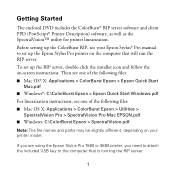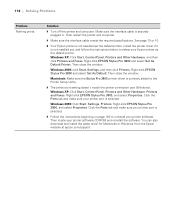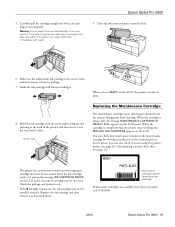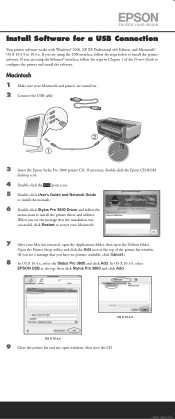Epson 3800 Support Question
Find answers below for this question about Epson 3800 - Stylus Pro Color Inkjet Printer.Need a Epson 3800 manual? We have 9 online manuals for this item!
Question posted by susanglasheen on February 9th, 2013
Do I Reset The Ip Address To Match The Computer Network On The Printer Itself ?
Electrity went off, now I can't print on WiFi. The IP is slightly different: it is now 192.168.0.101 instead of 192.168.0.100. I have a MacBook OS 10.6.8.
Current Answers
Related Epson 3800 Manual Pages
Similar Questions
How To Reset Low Ink Message On A Stylus 3800
(Posted by crosRober 9 years ago)
How Do I Reset Epson Artisan 1430 Network Settings
(Posted by YaboyigorBS 9 years ago)
How To Connect Network Printer Mac Os X Workforce 310
(Posted by lzm1taui5 10 years ago)
Keep Getting A 'front Tray Position Error' Although The Paper Tray Is Ok
Printer 3800 epaon refuses to print because of a "Front tray position error" when the tray is in the...
Printer 3800 epaon refuses to print because of a "Front tray position error" when the tray is in the...
(Posted by citymaps 10 years ago)
Epson Stylus Pro 3800 Mac 10.7.5 Printer Drivers
Are there downloadable epson stylus pro 3800 Mac 10.7.5 printer drivers?
Are there downloadable epson stylus pro 3800 Mac 10.7.5 printer drivers?
(Posted by keeper80063 11 years ago)