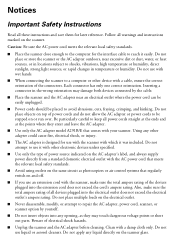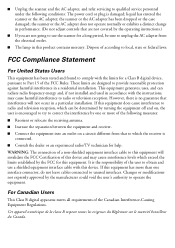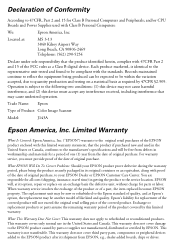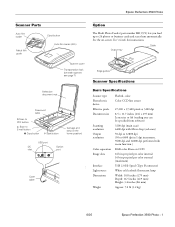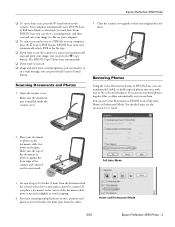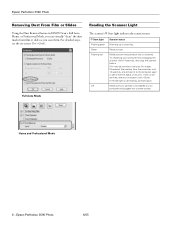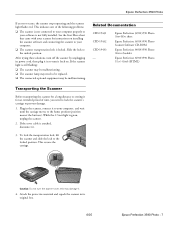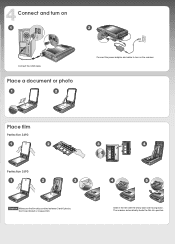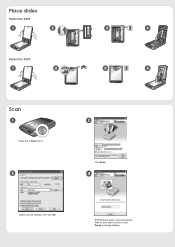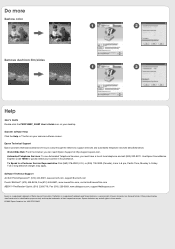Epson 3590 Support Question
Find answers below for this question about Epson 3590 - Perfection Photo.Need a Epson 3590 manual? We have 4 online manuals for this item!
Question posted by fdwray on January 4th, 2012
Have 3490 Scanner With Disc Vol.1.2 For Windows 2000. Tried To Down Load For Wi
windows 7 64 drivers,still cannot activate scanner. Green light on all the time.
Current Answers
Related Epson 3590 Manual Pages
Similar Questions
Will Epson 32 Bit Driver Work For Windows 7 64 Bit For Epson Perfection 1250
(Posted by ballixo 9 years ago)
Ocr Software For 3490 Scanner
Is there any OCR software for the Epson 3490 scanner? if so where can I get it?
Is there any OCR software for the Epson 3490 scanner? if so where can I get it?
(Posted by stuartmetcalfe 10 years ago)
Pilote Poour Scanner Epson Perfection 1200u
Sous Windows 7
avant avec windows xp par de problème avec mon scanner maintenant j'arrive seulement à...
avant avec windows xp par de problème avec mon scanner maintenant j'arrive seulement à...
(Posted by evgilcanet 11 years ago)
I Have This Scanner But He Does Not Work With Windows 7 64 Bit.
(Posted by lerkamp 12 years ago)
Windows 7 64 Bit Drivers For Perfection 610
I want to read my old files (Presto manager) with Win 7. Are there any drivers to solve this problem...
I want to read my old files (Presto manager) with Win 7. Are there any drivers to solve this problem...
(Posted by Hartljosef 12 years ago)