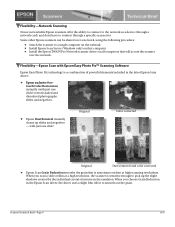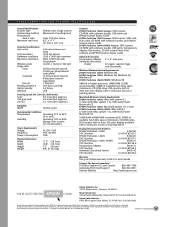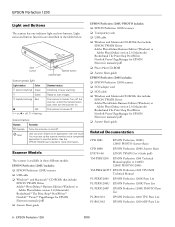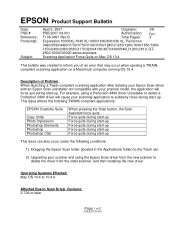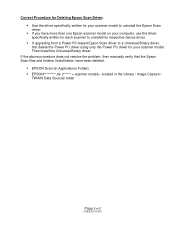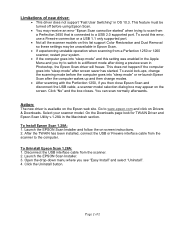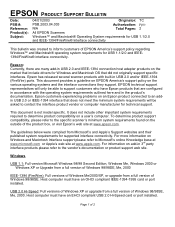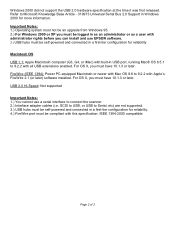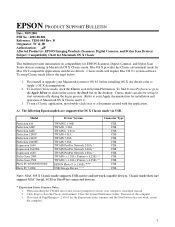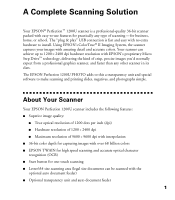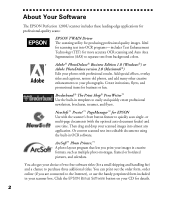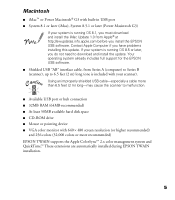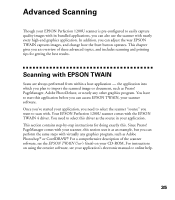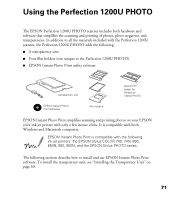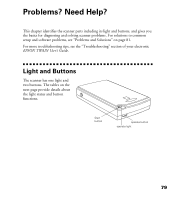Epson Perfection 1200U Support and Manuals
Get Help and Manuals for this Epson item

View All Support Options Below
Free Epson Perfection 1200U manuals!
Problems with Epson Perfection 1200U?
Ask a Question
Free Epson Perfection 1200U manuals!
Problems with Epson Perfection 1200U?
Ask a Question
Most Recent Epson Perfection 1200U Questions
Will Epson 32 Bit Driver Work For Windows 7 64 Bit For Epson Perfection 1250
(Posted by ballixo 9 years ago)
Why A Yellow Line?
I have an Epson Perfection 1200U scanner which has worked excellently for quite a few years now. Rec...
I have an Epson Perfection 1200U scanner which has worked excellently for quite a few years now. Rec...
(Posted by garfent 11 years ago)
Pilote Poour Scanner Epson Perfection 1200u
Sous Windows 7
avant avec windows xp par de problème avec mon scanner maintenant j'arrive seulement à...
avant avec windows xp par de problème avec mon scanner maintenant j'arrive seulement à...
(Posted by evgilcanet 11 years ago)
Windows 7 64 Bit Drivers For Perfection 610
I want to read my old files (Presto manager) with Win 7. Are there any drivers to solve this problem...
I want to read my old files (Presto manager) with Win 7. Are there any drivers to solve this problem...
(Posted by Hartljosef 12 years ago)
Epson 1200u Scanner
How can I get the driver for an Epson 1200U scanner without a "Driver Tuner" or some other driver sc...
How can I get the driver for an Epson 1200U scanner without a "Driver Tuner" or some other driver sc...
(Posted by pjryan 12 years ago)
Epson Perfection 1200U Videos
Popular Epson Perfection 1200U Manual Pages
Epson Perfection 1200U Reviews
We have not received any reviews for Epson yet.