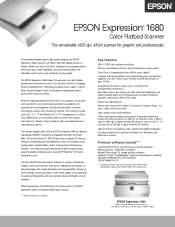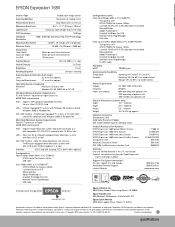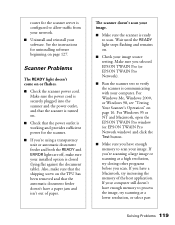Epson 1680 Support Question
Find answers below for this question about Epson 1680 - Expression Special Edition.Need a Epson 1680 manual? We have 9 online manuals for this item!
Question posted by johnfox37 on April 30th, 2021
Transparency Unit Requires Force To Opens And Close And Won't Close All The Way
Transparency unit requires force to open and close the lid, and lid won't close all the way. Is there a solution to this problem?
Current Answers
Answer #1: Posted by Odin on May 1st, 2021 6:01 AM
The Transparency Unit may be damaged. You'll need to consult Epson: use the contact information at https:/epson/www.contacthelp.com//customer-service.
Hope this is useful. Please don't forget to click the Accept This Answer button if you do accept it. My aim is to provide reliable helpful answers, not just a lot of them. See https://www.helpowl.com/profile/Odin.
Answer #2: Posted by Odin on May 10th, 2021 6:25 AM
The correct link is to https://www.contacthelp.com/Epson/customer-service. Sorry about the typo.
Note also that Epson's level 1 technicians are often ill-equipped; my advice is to be prepared to ask promptly and firmly for a level 2 technician if it seems you're getting nowhere.
Note also that Epson's level 1 technicians are often ill-equipped; my advice is to be prepared to ask promptly and firmly for a level 2 technician if it seems you're getting nowhere.
Hope this is useful. Please don't forget to click the Accept This Answer button if you do accept it. My aim is to provide reliable helpful answers, not just a lot of them. See https://www.helpowl.com/profile/Odin.
Related Epson 1680 Manual Pages
Similar Questions
Use Transparency Unit From Epson Perfection On Different Scanner
My epson perfection 1250 scanner broke and I wanted to continue to use the transperancy unit. Howeve...
My epson perfection 1250 scanner broke and I wanted to continue to use the transperancy unit. Howeve...
(Posted by 5mysticdragons 10 years ago)
Epson Expression 1680 Transparency Unit Will Not Close All The Way
The scanner works great, but the top will not close all the way. How can I fix it to get it to close...
The scanner works great, but the top will not close all the way. How can I fix it to get it to close...
(Posted by terry23271 10 years ago)
Transparency Unit Is Not Working On Epson 1650. Rest Of Scanner Works
does it have a life span?
does it have a life span?
(Posted by suskavarda 11 years ago)
Epson 3170 Won't Scan To Black And White From Color Document
The COPY function of myscanner will not scan a color document and output it to a black and white ima...
The COPY function of myscanner will not scan a color document and output it to a black and white ima...
(Posted by 1uniquesolution 12 years ago)
1250 Photo Scanner With Tranparency Unit
What driver do I need with a 1250 perfection photo to get the trranparency unit to work with MAC OS ...
What driver do I need with a 1250 perfection photo to get the trranparency unit to work with MAC OS ...
(Posted by wreifert 12 years ago)