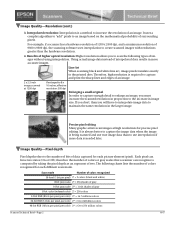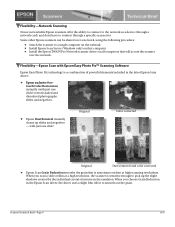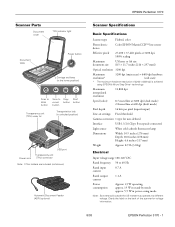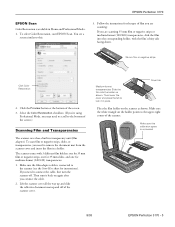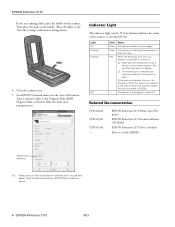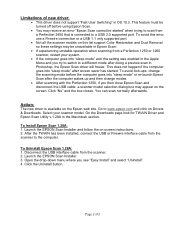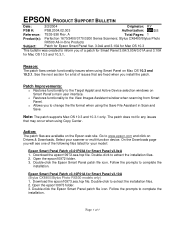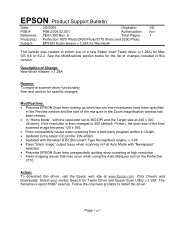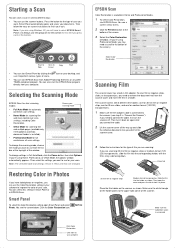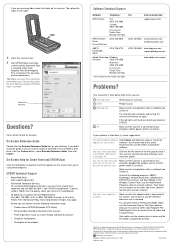Epson 3170 Support Question
Find answers below for this question about Epson 3170 - Perfection Photo.Need a Epson 3170 manual? We have 6 online manuals for this item!
Question posted by 1uniquesolution on April 13th, 2012
Epson 3170 Won't Scan To Black And White From Color Document
The COPY function of my scanner will not scan a color document and output it to a black and white image. I did it once, never changed the settings and now it will not do it again. My printer is fine. All my settings are properly set to copy in black on BOTH the scanner and the printer. The images come out in red. Any ideas on the problem?
Current Answers
Related Epson 3170 Manual Pages
Similar Questions
The Light Inside The Scanner Glass Plate Is Red And I Cannot Scan.
The power is on and i have latest software but the internal light in side the scanner is red.
The power is on and i have latest software but the internal light in side the scanner is red.
(Posted by coolerbytheshore 2 years ago)
Epson Perfection 3170 Need Help On Scanning Using Slide Mask
With a slide in the scanning mask, what settings do I use to scan a color slide to be placed in Adob...
With a slide in the scanning mask, what settings do I use to scan a color slide to be placed in Adob...
(Posted by choochooklinger 10 years ago)
Epson Smart Panel Program For Epson Scanner 3170 And Windows 7.
I can't find the epson smart panel program for epson scanner 3170 and windows 7.
I can't find the epson smart panel program for epson scanner 3170 and windows 7.
(Posted by svenssonbernt 11 years ago)
Hi
Our Colour Scanner Gt30000 Keeps Flashing Red And Green Sighting Error Code
how can we fix this? thank-you Jemma
how can we fix this? thank-you Jemma
(Posted by jpascoe 11 years ago)
Can The Epson 3170 Be Networked?
Can I share the Epson 3170 on a network through a USB connection to the Airport Extreme? Both comput...
Can I share the Epson 3170 on a network through a USB connection to the Airport Extreme? Both comput...
(Posted by putnamjn 12 years ago)