Epson 1400 Support Question
Find answers below for this question about Epson 1400 - Stylus Photo Color Inkjet Printer.Need a Epson 1400 manual? We have 6 online manuals for this item!
Question posted by Anonymous-52351 on February 27th, 2012
Epson 415
My epson 415 will not print in black ink after a paper jam.
Current Answers
There are currently no answers that have been posted for this question.
Be the first to post an answer! Remember that you can earn up to 1,100 points for every answer you submit. The better the quality of your answer, the better chance it has to be accepted.
Be the first to post an answer! Remember that you can earn up to 1,100 points for every answer you submit. The better the quality of your answer, the better chance it has to be accepted.
Related Epson 1400 Manual Pages
Managing Color Guide - Page 6
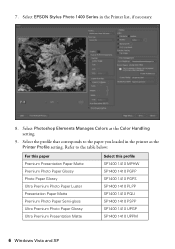
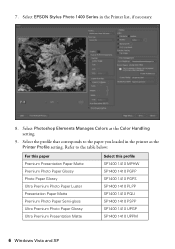
... SP1400 1410 PGPS SP1400 1410 PLPP SP1400 1410 PQIJ SP1400 1410 PSPP SP1400 1410 UPGP SP1400 1410 UPPM
6 Windows Vista and XP Refer to the paper you loaded in the Printer list, if necessary.
8. Select EPSON Stylus Photo 1400 Series in the printer as the Color Handling setting.
9. 7.
Managing Color Guide - Page 12


Select the Paper Size for the paper you want to print. 2. Select File, then select Print.
12 Mac OS X 10.5 Select EPSON Stylus Photo 1400 in the printer. 5. Click OK. 7. Select File, then select Page Setup.
3. Open the photo you loaded in the Format for your photo. 6. Select the correct Orientation for pop-up menu. 4. Print Your Color-Managed Photo
1.
Managing Color Guide - Page 13
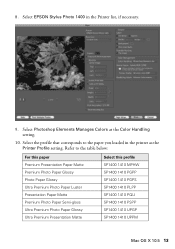
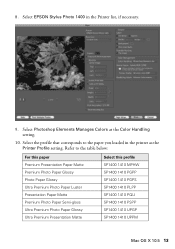
... Premium Photo Paper Luster Presentation Paper Matte Premium Photo Paper Semi-gloss Ultra Premium Photo Paper Glossy Ultra Premium Presentation Matte
Select this profile SP1400 1410 MPHW SP1400 1410 PGPP SP1400 1410 PGPS SP1400 1410 PLPP SP1400 1410 PQIJ SP1400 1410 PSPP SP1400 1410 UPGP SP1400 1410 UPPM
Mac OS X 10.5 13 Select EPSON Stylus Photo 1400 in the printer as the Color...
Managing Color Guide - Page 17


Print Your Color-Managed Photo
1. Open the photo you loaded in the Format for pop-up menu. 4. Select Stylus Photo 1400 in the printer. 5.
Mac OS X 10.4 17 Select File, then select Page Setup.
3. Select the correct Orientation for the paper you want to print. 2. Click OK. 7. Select the Paper Size for your photo. 6. Select File, then select Print.
Managing Color Guide - Page 18
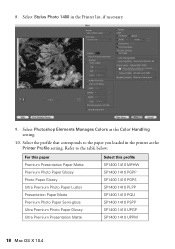
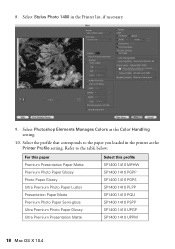
Select Stylus Photo 1400 in the printer as the Color Handling setting.
10. Select the profile that corresponds to the table below:
For this paper Premium Presentation Paper Matte Premium Photo Paper Glossy Photo Paper Glossy Ultra Premium Photo Paper Luster Presentation Paper Matte Premium Photo Paper Semi-gloss Ultra Premium Photo Paper Glossy Ultra Premium Presentation Matte
Select this...
Product Information Guide - Page 1
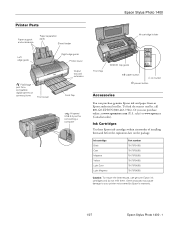
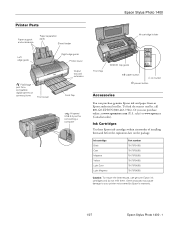
... (800-463-7766). Or you can purchase genuine Epson ink and paper from an Epson authorized reseller. Epson Stylus Photo 1400
Printer Parts
Paper support and extensions
Paper separation pads
Sheet feeder
Ink cartridge holder
Left edge guide
PictBridge port for a compatible digital camera or camera phone
Front cover
Right edge guide
Printer cover
Output tray and extension
Front flap
CD...
Product Information Guide - Page 3
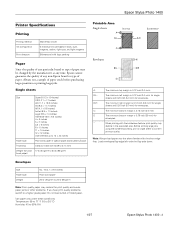
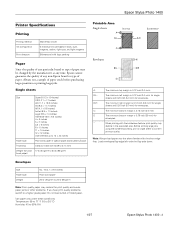
... into the sheet feeder with the flap side down.
Always test a sample of paper stock before purchasing large quantities or printing large jobs. Epson Stylus Photo 1400
Printer Specifications
Printing
Printing method Ink configuration
Print direction
MicroPiezo ink jet
6 individual ink cartridges in black, cyan, magenta, yellow, light cyan, and light magenta
Bidirectional with logic seeking...
Product Information Guide - Page 7
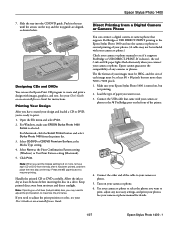
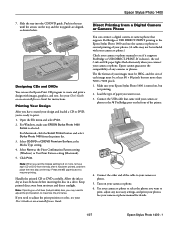
... red H ink and ) paper lights flash alternately when you set the Copies setting to see your camera or phone manual for instructions.
Press the ) paper button to dry at least 80 × 80 pixels but
not printing. 2. Epson Stylus Photo 1400
7. If you want to maximize the print area. For Macintosh, click the Select Printer button and select Stylus Photo 1400 from moisture...
Product Information Guide - Page 11
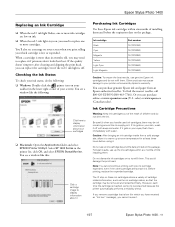
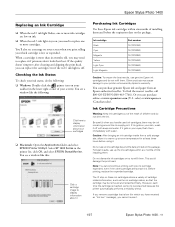
... a cartridge is consumed because the printer automatically performs a reliability check.
Or you may be ink remaining around the ink supply port.
Other products may be removed and reinserted freely. Epson Stylus Photo 1400
Replacing an Ink Cartridge
❏ When the red H ink light flashes, one or more ink cartridges are low on ink.
❏ When the red H ink light stays on, you...
Product Information Guide - Page 13
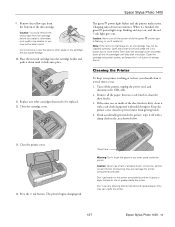
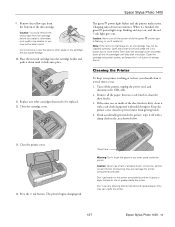
... printer.
1/07
Epson Stylus Photo 1400 - 13 If ink accidentally gets inside the printer. this can damage the printer components and case. Epson Stylus Photo 1400
The green P power light flashes and the printer makes noise.
they click into place.
11.
Charging takes about two minutes. Cleaning the Printer
To keep your printer working at its best, you install it down all the paper...
Start Here - Page 7
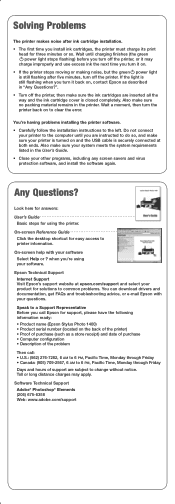
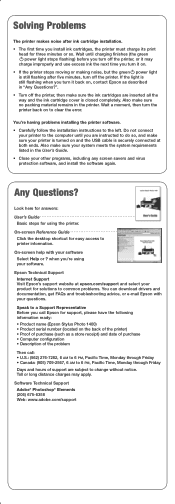
... power light stops flashing) before you turn the printer back on and the USB cable is still flashing after ink cartridge installation.
• The first time you install ink cartridges, the printer must charge its print head for support, please have the following information ready: • Product name (Epson Stylus Photo 1400) • Product serial number (located on the...
Start Here - Page 8


... a registered logomark; Ultra Premium Photo Paper Glossy Instant-drying heavyweight paper for framing or special occasions.
Magenta T079620 Yellow T079420
Epson, Epson Stylus, and Claria are for beautiful, durable photos made to work with you when purchasing replacement ink cartridges.
Epson Stylus® Photo 1400 Ink
Black T079120 Cyan T079220 Lt. Black T079120 Cyan T079220 Lt...
Technical Brief (Ink Jet Printers) - Page 1


... and all
ink solution.
Epson MicroPiezo® technology Produces precise ink droplet size
and placement
Epson Papers Epson papers are designed to receive
Epson inks and offer the optimal output quality
High Resolution Printing
High resolution allows the printer to produce greater detail in photos
and sharper text and line art
High Quality Halftoning
Generates fast, color-accurate results...
Technical Brief (Ink Jet Printers) - Page 2


... in photos and laser sharp text. 1.
Epson printers are increased
Epson printers use high-precision mechanical pumps to improve color ranges and accuracy because Epson printers can produce high print quality without sacrificing print speed and without having to deflect inward, projecting ink through the nozzle. Small ink droplet size: Most Epson printers produce ink droplets...
Technical Brief (Ink Jet Printers) - Page 3


... interested in the Ink Solutions document.
5. Ink Jet Printer Technical Brief
Page 3 Epson Printer + Epson Ink + Epson Paper Delivers Epson Quality
6.
Specifications subject to produce their respective owners. Epson printers use an advanced error diffusion technology to primarily print photos with Epson papers. Epson Papers: In general, Epson printers will deliver...
User's Guide - Page 7
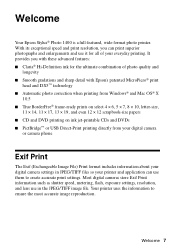
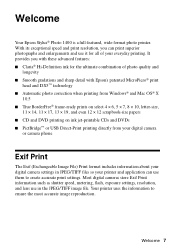
... File) Print format includes information about your digital camera settings in the JPEG/TIFF image file. Most digital cameras store Exif Print information such as shutter speed, metering, flash, exposure settings, resolution, and lens use them to ensure the most accurate image reproduction. Welcome
Your Epson Stylus® Photo 1400 is a full-featured, wide-format photo printer. Welcome...
User's Guide - Page 16
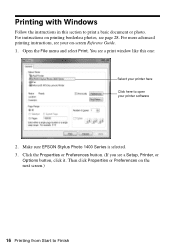
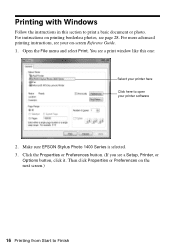
... from Start to open your printer software
2. Printing with Windows
Follow the instructions in this one:
Select your printer here Click here to Finish For instructions on -screen Reference Guide. 1. Make sure EPSON Stylus Photo 1400 Series is selected. 3. For more advanced printing instructions, see your on printing borderless photos, see a Setup, Printer, or
Options button, click it...
User's Guide - Page 20


...the File menu and select Print. 3. Select EPSON Stylus Photo 1400 Click to Finish Click d to expand the Print window, if necessary.
20 Printing from Start to expand
4. For more advanced printing instructions, see page 28. Select EPSON Stylus Photo 1400 as the Printer setting.
Open a photo or document in an application. 2. For instructions on printing borderless photos, see your Mac OS...
User's Guide - Page 46
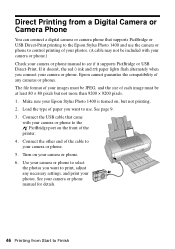
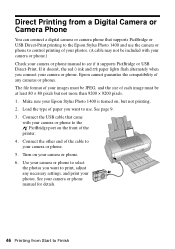
... want to use the camera or phone to control printing of the cable to
your Epson Stylus Photo 1400 is turned on the front of paper you connect your camera or phone manual to see if it doesn't, the red H ink and ) paper lights flash alternately when you want to print, adjust any cameras or phones. Connect the other...
User's Guide - Page 64


...
, select Programs or All Programs, select EPSON, and click EPSON Stylus Photo 1400 Series Driver Update for printer driver updates. If the print head stops moving or the printer stops making noise, but the green P power light is closed completely. Wait a moment, then turn it 's a good idea to check Epson's support website at epson.com/support for free updates to...
Similar Questions
How To Convert Epson Stylus Photo 1400 Printer To Sublimination
(Posted by realsuh 9 years ago)
How To Get Colors To Pop With Epson 1400 Inkjet Printer
(Posted by sujadon12 9 years ago)
How Do I Clear A Paper Jam From Epson Stylus Photo R320 (m)
(Posted by rjbastp125 9 years ago)
Epson Stylus Photo R280 Won't Print Black
(Posted by nateddi 10 years ago)
My Epson Stylus 1400 Will Not Quit Feeding Paper After Start Up
I just bought a used epson 1400 printer. When i turn it on everything starts up fine till it docks, ...
I just bought a used epson 1400 printer. When i turn it on everything starts up fine till it docks, ...
(Posted by json 11 years ago)

