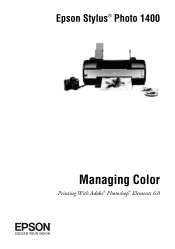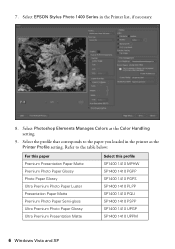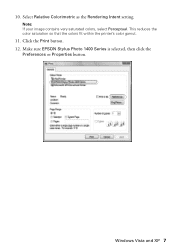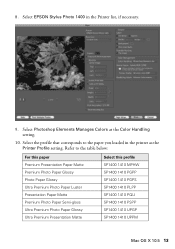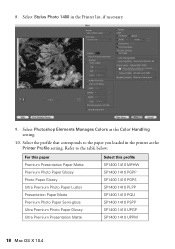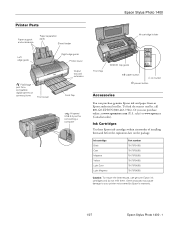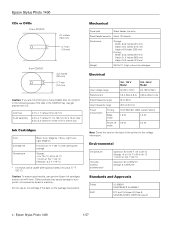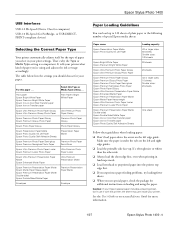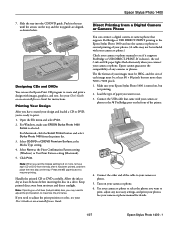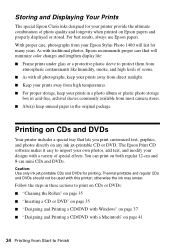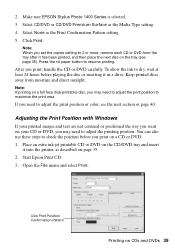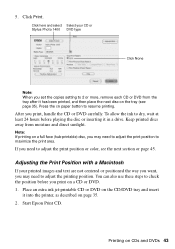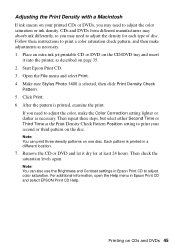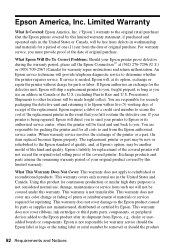Epson 1400 Support Question
Find answers below for this question about Epson 1400 - Stylus Photo Color Inkjet Printer.Need a Epson 1400 manual? We have 6 online manuals for this item!
Question posted by sarahmeikle on January 16th, 2014
Pvc Card Tray For 1400
is there a PVC card tray for the epson 1400?
Current Answers
Answer #1: Posted by TommyKervz on January 16th, 2014 1:50 PM
Greetings. Not for the 1400 unfortunately.
Related Epson 1400 Manual Pages
Similar Questions
How To Get Colors To Pop With Epson 1400 Inkjet Printer
(Posted by sujadon12 9 years ago)
Will Epson Ink 78 Work With Epson Stylus Photo 1400
(Posted by Linrajes 9 years ago)
How To Clean Epson Stylus Photo 1400 Paper Feed
(Posted by ananjboo 10 years ago)
How To Use Epson Stylus Photo R280 And Pvc Card Tray
(Posted by patsr 10 years ago)
My Epson Stylus 280 Pvc Card Issue
i want to find out how to print on pvc cards using epson stylus my 280 printer the software that com...
i want to find out how to print on pvc cards using epson stylus my 280 printer the software that com...
(Posted by techtrondesignz 11 years ago)