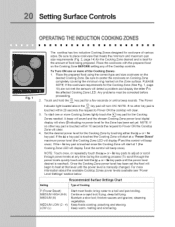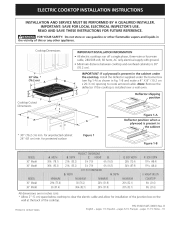Electrolux EW36CC55GB Support Question
Find answers below for this question about Electrolux EW36CC55GB - 36 Inch Hybrid Induction Cooktop.Need a Electrolux EW36CC55GB manual? We have 2 online manuals for this item!
Question posted by louise14845 on September 27th, 2015
What To Do For E95 Message?
E95 erroron Electolux cooktop EW36CC55GS2 shutting off power didn't help Now what should I try?
Current Answers
Related Electrolux EW36CC55GB Manual Pages
Similar Questions
What Does A Flashing F Mean?
My induction burner has a flshing F when I turn it on
My induction burner has a flshing F when I turn it on
(Posted by reitman04 9 years ago)
Electrolux Induction Cooktop Error 31
my Electrolux E36IC80 induction cooktop shows Error code 31. its only about 3years old. I've cycled ...
my Electrolux E36IC80 induction cooktop shows Error code 31. its only about 3years old. I've cycled ...
(Posted by Dvdrouin1 9 years ago)
What Size Ventilation Hood Do I Need To Buy For A 36 Inch Gas Cooktop? 36 Or 42
(Posted by cweskamp 12 years ago)
Broken Glass On Cooktop
Is it difficult to replace a glass top on an induction cooktop?
Is it difficult to replace a glass top on an induction cooktop?
(Posted by whodatsam 12 years ago)
Cooktop Hum
Is it normal for an electrolux non-induction cooktop to hum?
Is it normal for an electrolux non-induction cooktop to hum?
(Posted by johnhitchcock41 12 years ago)