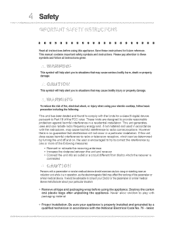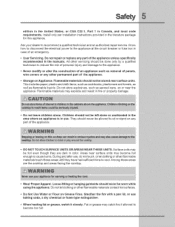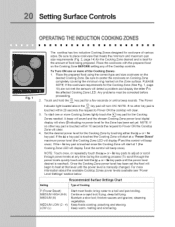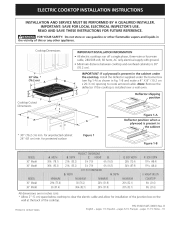Electrolux EW36CC55GB Support Question
Find answers below for this question about Electrolux EW36CC55GB - 36 Inch Hybrid Induction Cooktop.Need a Electrolux EW36CC55GB manual? We have 2 online manuals for this item!
Question posted by reitman04 on December 27th, 2014
What Does A Flashing F Mean?
Current Answers
Answer #1: Posted by marklega on December 27th, 2014 8:49 AM
Answer #2: Posted by OnlineOutreachSpecialist on December 30th, 2014 8:31 AM
I understand that your Electrolux cooktop is displaying an “F” once it has been powered on. Typically, “F” stands for a failure. I would suggest performing a reset and you can do that by flipping the household circuit breaker off for ten minutes. If that does not help resolve your issue it could be a possible faulty board or burner. If that is the case, I would have a technician come out to provide an accurate diagnosis to help repair your cooktop. Good luck. –OOS
Online Outreach Specialist
Related Electrolux EW36CC55GB Manual Pages
Similar Questions
How to reset?
Only happens when turning on induction elements. The 3 other burners work fine until I turn on induc...
Why will my Electrolux 36 inch drop in smooth cooktop beeping & flashing the lights when i turn ...