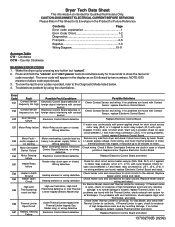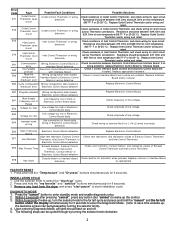Electrolux EIED55HIW Support Question
Find answers below for this question about Electrolux EIED55HIW - 8.0 cu. Ft. Electric Dryer.Need a Electrolux EIED55HIW manual? We have 6 online manuals for this item!
Question posted by barclayn6 on January 24th, 2022
How Do I Get The 'key Stuck' Button To Stop. I Get This On A Number Of Differen
Current Answers
Answer #1: Posted by techyagent on January 24th, 2022 4:02 PM
Answer #2: Posted by SonuKumar on January 25th, 2022 9:06 AM
How to reset my Electrolux dryer?
To reset your Electrolux dryer, press and hold the "temperature" and "dryness" buttons simultaneously. Keep these buttons depressed for at least six seconds to reset the machine. If this doesn't clear your error code, you likely need service.
https://www.manualslib.com/manual/408360/Electrolux-Eied55hiw-8-0-Cu-Ft-Electric-Dryer.html?page=2
Please respond to my effort to provide you with the best possible solution by using the "Acceptable Solution" and/or the "Helpful" buttons when the answer has proven to be helpful.
Regards,
Sonu
Your search handyman for all e-support needs!!
Related Electrolux EIED55HIW Manual Pages
Similar Questions
model fer641fs0 wiring diagram. Where does green and double red wire g
most often used to repair the problem?
Dryer stopped spinning after finding clothing wedged inbetween door and drum. After pulling out wedg...
During a wash cycle the washer stops and displays "Key Stuck" on the screen. When i hit cancel or pa...