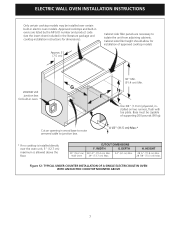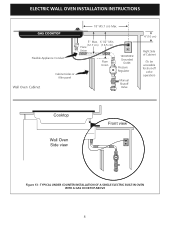Electrolux E30EW85GPS Support Question
Find answers below for this question about Electrolux E30EW85GPS - Icon 30" Professional Series Electric Double Oven.Need a Electrolux E30EW85GPS manual? We have 3 online manuals for this item!
Question posted by sharonlvillars on December 4th, 2013
My Electrolux Ew30ew65gs Has Shut Down And Showing A F10 Error Code And Beeping?
Current Answers
Answer #1: Posted by BusterDoogen on December 4th, 2013 9:25 PM
OVEN CONTROL BEEPS AND DISPLAYS AN “F” ERROR CODE
F1 or F10 – Runaway temperature.
If these error codes shown while the oven is in day time mode, the EOC would need to be replaced. Otherwise check the oven temperature sensor (RTD sensor) as described earlier and replace if necessary.
Most of the EOCs incorporated power relays among all other components while some of ovens use a separate power relay board to simplify design and lower cost of production. You can determine it by visual EOC inspection and/or by the wiring diagram for your oven (if it is available). If there are some relays on it, replace the EOC. If there are no relays on the EOC, check the parts list (Search by the Model number) for the relay or power board. If there is a such part, replace it. I’ll be glad to help you if any problems with the diagnostic. Just leave a comment on the bottom of the page. In such situation I’ll need the complete model number of the oven.
• Electronic control has detected a fault condition. Push CANCEL pad to clear the
display and stop the display from beeping. Reprogram the oven. If a fault reoccurs,
record the fault number, push the CANCEL pad and contact an authorized servicer.
I hope this is helpful to you!
Please respond to my effort to provide you with the best possible solution by using the "Acceptable Solution" and/or the "Helpful" buttons when the answer has proven to be helpful. Please feel free to submit further info for your question, if a solution was not provided. I appreciate the opportunity to serve you!
Related Electrolux E30EW85GPS Manual Pages
Similar Questions
i have selected the self clean cycle and started it, yet time counts down bu the oven never aqctuall...
how do you resolve an f-14 error code?