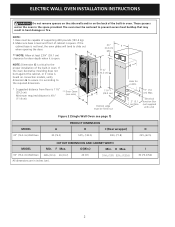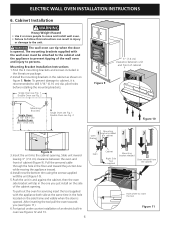Electrolux E30EW85GPS Support Question
Find answers below for this question about Electrolux E30EW85GPS - Icon 30" Professional Series Electric Double Oven.Need a Electrolux E30EW85GPS manual? We have 3 online manuals for this item!
Question posted by debratomaszewski on February 28th, 2012
My Eldctrolux Double Oven Is New And Showing An F11 And Constantly Beeping.
The person who posted this question about this Electrolux product did not include a detailed explanation. Please use the "Request More Information" button to the right if more details would help you to answer this question.
Current Answers
Answer #1: Posted by BusterDoogen on February 28th, 2012 7:42 PM
The F10 F11 F12 F13 F14 Error Codes indicate that the electronic oven control board senses a runaway temperature condition in the oven through the oven sensor circuit. This can be caused by a faulty oven temperature sensor probe or a failed electronic control board. Oven temperature is detected by the control board as it monitors the resistance through the oven temperature sensor circuit. You could have a failed oven temperature sensor, a wiring harness failure, an open thermal switch or a failed electronic oven control board that would cause this problem. The first component to check would normally be the oven temperature sensor probe. If you have a volt/ohm meter, you can shut off the breaker for the range and remove the screws that mount this sensor to the back wall of the oven. Carefully pull the wire harness into the oven cavity until you get to the wire harness disconnect plug. You should have enough slack to pull it this far into the oven. Disconnect the sensor but do not let the wire harness retract back through the back wall of the oven or it will be hard to reconnect. Measure the resistance of the oven temperature sensor with your volt/ohm meter. At room temperature, the resistance should measure around 1100 ohms. The resistance chart is shown in the image below.
If the resistance is above 2200 ohms at room temperature, then the sensor probe is causing the F10 error code and will need to be replaced.
You can order a new sensor probe from the Sears PartsDirect website. The part number for the sensor is 316217002.
If the resistance is normal, then one of the other causes mentioned above is producing your F10 code. You would need to access the electronic oven control board (Timer) in the console and check the resistance at the sensor circuit connection to the control board as the next step in troubleshooting this problem.
Cred to: Jyackle5
If the resistance is above 2200 ohms at room temperature, then the sensor probe is causing the F10 error code and will need to be replaced.
You can order a new sensor probe from the Sears PartsDirect website. The part number for the sensor is 316217002.
If the resistance is normal, then one of the other causes mentioned above is producing your F10 code. You would need to access the electronic oven control board (Timer) in the console and check the resistance at the sensor circuit connection to the control board as the next step in troubleshooting this problem.
Cred to: Jyackle5
Related Electrolux E30EW85GPS Manual Pages
Similar Questions
Double Oven Lights
We lost electrical power for 4 hours the other day. When electric was restored the lights in both ov...
We lost electrical power for 4 hours the other day. When electric was restored the lights in both ov...
(Posted by denhillvalley 4 years ago)
Replacing Light Bulbs In Electrolux Double Ovens- Ew30ew65gs7
I am trying to replace only the light bulbs in my double ovens. I called Electrolux to figure out wh...
I am trying to replace only the light bulbs in my double ovens. I called Electrolux to figure out wh...
(Posted by dooley1170 10 years ago)
My Electrolux Ew30ew65gs Has Shut Down And Showing A F10 Error Code And Beeping?
I shut off breaker overnight and turned back on in the morning. It was fine until I was about 30 min...
I shut off breaker overnight and turned back on in the morning. It was fine until I was about 30 min...
(Posted by sharonlvillars 10 years ago)
What Does An Error Code F20 Mean On An Electrolux Double Wall Oven?
(Posted by Anonymous-112936 10 years ago)
Foil Is Stuck To The Bottom Of The Oven
foil was placed on the bottom of the oven surface to catch the fruit spill over while baking an appl...
foil was placed on the bottom of the oven surface to catch the fruit spill over while baking an appl...
(Posted by adonachie 12 years ago)