Dynex DX-WBRDVD1 Support Question
Find answers below for this question about Dynex DX-WBRDVD1.Need a Dynex DX-WBRDVD1 manual? We have 12 online manuals for this item!
Question posted by mkalmmas on March 24th, 2014
How To Change Code Of Dynex Rf-dx-wbrdvd1
The person who posted this question about this Dynex product did not include a detailed explanation. Please use the "Request More Information" button to the right if more details would help you to answer this question.
Current Answers
There are currently no answers that have been posted for this question.
Be the first to post an answer! Remember that you can earn up to 1,100 points for every answer you submit. The better the quality of your answer, the better chance it has to be accepted.
Be the first to post an answer! Remember that you can earn up to 1,100 points for every answer you submit. The better the quality of your answer, the better chance it has to be accepted.
Related Dynex DX-WBRDVD1 Manual Pages
User Manual (English) - Page 5


... experience.
• Upconversion of standard definition DVDs for enhanced picture quality at the same time...8226; Multiple outputs for connecting your purchase of a high-quality Dynex product.
DX-WBRDVD1/DX-WBRDVD1-CA
5
Introduction
Congratulations on the Blu-ray Disc). •... of your TV for more information. • This player supports inLink, which takes advantage of HDMI's two-way...
User Manual (English) - Page 6


...change and aspect ratio adjustment, are compatible with a .jpeg or .jpg file extension in detail on the box.
• Do not allow the disc to become dirty or scratched. 6
DX-WBRDVD1/DX-WBRDVD1-CA
Playable discs
Disc type
Blu-ray Disc
Logo
Disc type
DVD+R
Logo
DVD-video (DVD-ROM) Audio CDs (CDDA) DVD-RAM
DVD-RW
DVD...; This Blu-ray disc player supports discs that are being performed.
User Manual (English) - Page 11


...the previous menu. During DVD playback, press to open the DVD root menu where you press this button, the magnification level changes. Press to return to turn subtitles off.
Setting up your player
Installing remote control batteries
To...angle if multiple angles are available on a video. DX-WBRDVD1/DX-WBRDVD1-CA
11
#
Item
20 (next)
21 (previous)
22 (play ) to advance one frame at a time....
User Manual (English) - Page 13
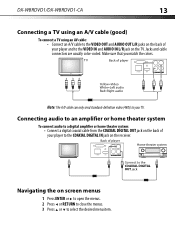
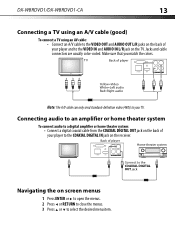
... menu item.
Jacks and cable connectors are usually color-coded.
Back of player
Home theater system
Connect to the COAXIAL DIGITAL OUT jack
Navigating the on the receiver. ... The A/V cable can only send standard-definition video (480i) to your player and to the VIDEO IN and AUDIO IN L/R jack on the TV. DX-WBRDVD1/DX-WBRDVD1-CA
13
Connecting a TV using an A/V cable (good)
To connect...
User Manual (English) - Page 16
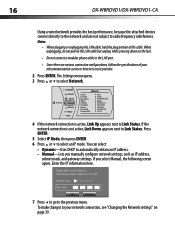
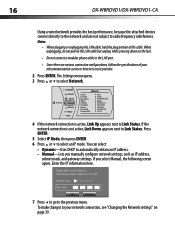
...the network connection is not active, Link Down appears next to select Network.
16
DX-WBRDVD1/DX-WBRDVD1-CA
Using a wired network provides the best performance, because the attached devices connect ...network and are various connection configurations, follow the specifications of your network connection, see "Changing the Network settings" on the lock.
• Do not connect a modular phone ...
User Manual (English) - Page 17


...go to fast-forward. Playing a Blu-ray Disc or DVD
To play ) to start playback. • Press (...player.
Each time you press this button, the fast-forward speed
changes in the following sequence: Fast x 2, x 4, x 8, x 16, x 32, x 64, x 128.
Each time you press this button, the video advances one frame at the beginning of the disc. DX-WBRDVD1/DX-WBRDVD1-CA
17
Using your player...
User Manual (English) - Page 18


...DX-WBRDVD1/DX-WBRDVD1-CA
Using connected applications
Your player... again with your Dynex Blu-ray player, visit www.dynexproducts.com. All you live.
You should contact the partner company (not Dynex) if you can...enter your Blu-ray player. 4 Once you have been provided with CinemaNow (application available in a future release. With CinemaNow on your activation code. Go to www.cinemanow...
User Manual (English) - Page 19


... options. DX-WBRDVD1/DX-WBRDVD1-CA
19
To watch movies with Netflix:
1 Press or to select Netflix, then press ENTER to register your player with Napster, the ultimate online jukebox. For new Pandora customers:
1 Press or to select Pandora.
2 Select I have an existing Netflix account, go to www.pandora.com/Dynex and enter the activation code from...
User Manual (English) - Page 20


... test (see "Using the network test" on -screen instructions. 4 To exit Napster, press /Setup. 20
DX-WBRDVD1/DX-WBRDVD1-CA
2 Select Sign In from the options, then sign in order to fulfill the BD 2.0 1GByte memory requirement. You will receive an activation code. 3 On your player up for BD-Live Internet access
To set up your...
User Manual (English) - Page 25


Changing the Language settings
Selecting the on-screen menu language
To select the on all languages are available on -screen menu ...You can select
English, French, or Spanish. 5 Press to go to the previous menu. The Language menu opens.
Notes: Not all discs. DX-WBRDVD1/DX-WBRDVD1-CA
25
2 Press or to select an option, then press ENTER to open the sub-menu. 3 Press or RETURN to go to the ...
User Manual (English) - Page 27


... the best HDMI resolution
To automatically determine the best HDMI resolution:
1 Press ENTER.
Your player displays the best HDMI format for the connected TV.
3 Press to go to the previous...connected Disconnected appears
3 Press to go to the previous menu. DX-WBRDVD1/DX-WBRDVD1-CA
27
Changing the Display settings
Determining whether an HDMI TV is connected
To determine whether an HDMI...
User Manual (English) - Page 30
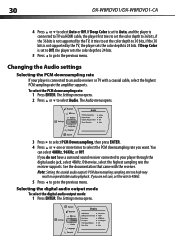
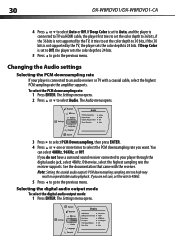
30
DX-WBRDVD1/DX-WBRDVD1-CA
4 Press or to 24 bits. If Deep Color is set to Auto, and the player is connected to TV via HDMI cable, the player first tries to set the ...PCM downsampling sampling rate too high may
result in unpredictable audio playback. Changing the Audio settings
Selecting the PCM downsampling rate If your player through the digital audio jack, select 48kHz. To select the PCM ...
User Manual (English) - Page 32


...
DX-WBRDVD1/DX-WBRDVD1-CA
3 Press , then press to select Dynamic Range Control, then press ENTER. 4 Press or to select Auto or Off. 5 Press to go to select the stereo downmix mode you want, you forget your password, reset your player to 0000. Selecting the stereo downmix
To select the stereo downmix:
1 Press ENTER. Changing the...
User Manual (English) - Page 50


... may cause pausing.
• Try a different USB memory stick. 50
DX-WBRDVD1/DX-WBRDVD1-CA
HDMI connections
Problem
Solution
The 4:3 aspect ratio picture • Change the aspect ratio setting to match your player is working .
router
• The 802.11n specification is supported by the player.
See "Erasing BD-Live storage" on a Blu-ray Disc Internet, cannot...
User Manual (English) - Page 51
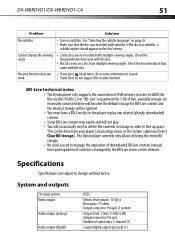
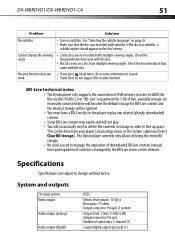
...multiple viewing angles. BD-Live technical notes
• The Dynex player only supports the connection of USB memory in order to change the viewing • Some discs are subject to fulfill...: 2 Vrms (1 kHz, 0 dB) Output connector: Pin jack Number of downloaded BD-live content. DX-WBRDVD1/DX-WBRDVD1-CA
51
Problem
Solution
No subtitles
• Turn on page 26. • Make sure that the ...
User Manual (English) - Page 55
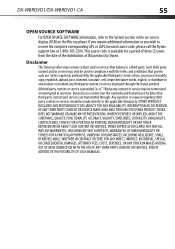
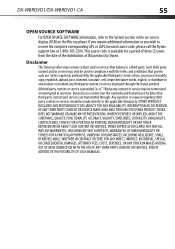
...SERVICES. DX-WBRDVD1/DX-WBRDVD1-CA
55
OPEN SOURCE SOFTWARE
For OPEN SOURCE SOFTWARE information, refer to receive the complete corresponding GPL or LGPL licensed source code, please call the Dynex support ...exploit, or distribute in the on-screen display (OSD) on the Blu-ray player. Disclaimer
This Dynex product may be made directly to a third party. If you require additional information ...
Important Information (English) - Page 4


...solution for a problem before contacting the nearest service center or dealer for your DVD player only from lightning and power line surges.
Warnings
Electric shock hazard To reduce ...liquids, such as the original part. 4
DX-WBRDVD1/DX-WBRDVD1-CA
18 The apparatus should be exposed to dripping or splashing, and no objects filled with your player: • To reset all settings (...
Important Information (English) - Page 8


... with multiple viewing angles. 8
DX-WBRDVD1/DX-WBRDVD1-CA
Problem
Cannot connect to my...code.
Other playback problems
Problem
Solution
Audio and video pause • This happens when your player is changing chapters in the System submenu (Select Clear BD storage). Blu-ray Disc or DVD...The Dynex player only supports the connection of free, available storage. The Dynex player ...
Important Information (English) - Page 9


...using a chemically treated cloth, read the instructions that came with a soft, dry cloth. 9
Maintenance
Cleaning
• Clean your DVD player with the cloth. System and outputs
TV signal system Video output
Audio output (analog)
Audio output (digital) Audio performance (frequency response...33 mm) 2.65 lbs. (1.2 kg) 41°F to 95°F (5°C to 35°C) 10% to change without notice.
Important Information (English) - Page 12
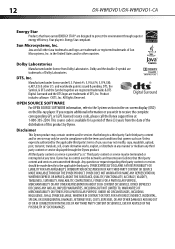
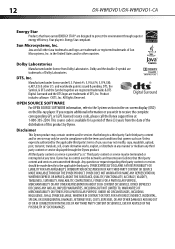
...content or services should be used in any manner or medium any time. 12
DX-WBRDVD1/DX-WBRDVD1-CA
Energy Star
Products that belong to a third party. Manufactured under license ... PARTICULAR PURPOSE. Your player is ." and worldwide patents issued & pending.
Unless expressly authorized by the applicable third party's terms of this product by Dynex.
This source code is available for a...
Similar Questions
How Do I Find My Ip Address For My Dynex Dx Wbrdvd1 Dvd Player
(Posted by DrNovwa 9 years ago)
I Can't Find The Website To Enter My Activation Code For The Dynex Dvd Player
(Posted by msp1gnc 12 years ago)
My Dynex Dvd Player Is Not Working
My dynex dvd player is not working on my tv. What can I check?
My dynex dvd player is not working on my tv. What can I check?
(Posted by remicksc 12 years ago)
Dynex Dvd Player Is Not Recognizing That A Disk Is In It.
We have 2 Dynex DX-PDVD7 portable DVD players. Onesays "nodisc"after "loading" a CD or DVD. What can...
We have 2 Dynex DX-PDVD7 portable DVD players. Onesays "nodisc"after "loading" a CD or DVD. What can...
(Posted by hughesbiz 13 years ago)

