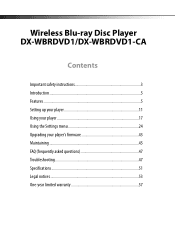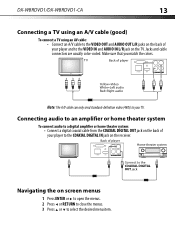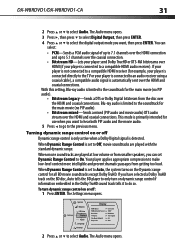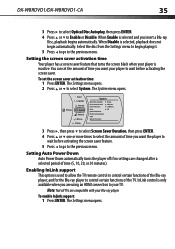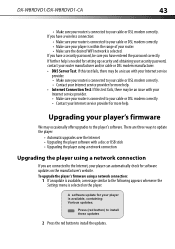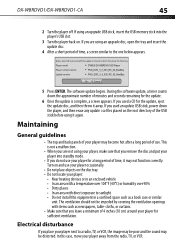Dynex DX-WBRDVD1 Support Question
Find answers below for this question about Dynex DX-WBRDVD1.Need a Dynex DX-WBRDVD1 manual? We have 12 online manuals for this item!
Question posted by msp1gnc on January 2nd, 2012
I Can't Find The Website To Enter My Activation Code For The Dynex Dvd Player
The person who posted this question about this Dynex product did not include a detailed explanation. Please use the "Request More Information" button to the right if more details would help you to answer this question.
Current Answers
Related Dynex DX-WBRDVD1 Manual Pages
Similar Questions
Where Does Pandora Activation Code Pop Up On Blu Ray?
(Posted by Akojayha 9 years ago)
I Can't Get To Activation Code On Dynex Blu Ray For Netflix
(Posted by shoomer 10 years ago)
Activation Code For Pandora
How can I get a new activation code for Pandora (the one provided is not valid)
How can I get a new activation code for Pandora (the one provided is not valid)
(Posted by Gsipmb 10 years ago)
Where Can I Find The Activation Code And Id For Dynex Dx-wbrdvd1
Where can I find the activation code and ID. It supposed to be an 8 digit code. I'm trying to add th...
Where can I find the activation code and ID. It supposed to be an 8 digit code. I'm trying to add th...
(Posted by peace2allu 11 years ago)
My Dynex 9' Portable Dvd Player Dx-pdvd9a Is Not Working.
disc is not rotating
disc is not rotating
(Posted by rahulrachuz 11 years ago)