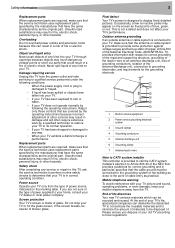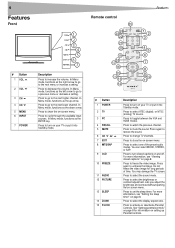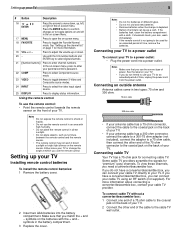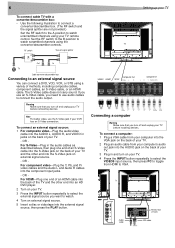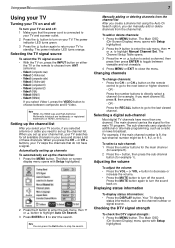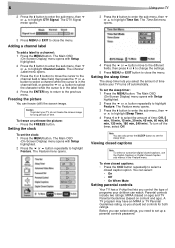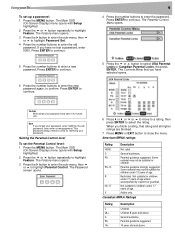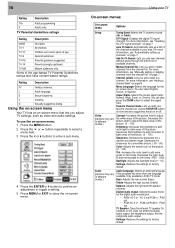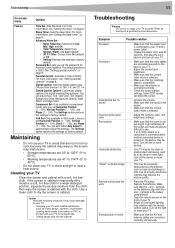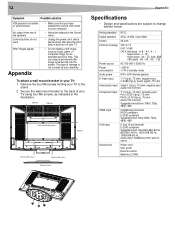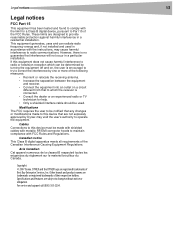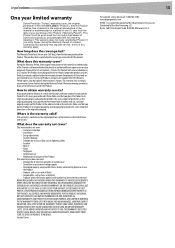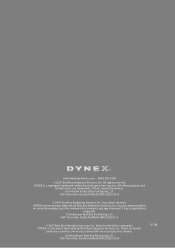Dynex DX LCD32 Support Question
Find answers below for this question about Dynex DX LCD32 - 32" LCD TV.Need a Dynex DX LCD32 manual? We have 2 online manuals for this item!
Question posted by raychesney30 on February 15th, 2023
Dynex Dx-lcd32 Wont Power On
My dynex dx-lcd32 won't power on. the power light turns from orange (standby) to green(on) briefly but the screen doesn't power on and it quickly changes back to orange.... anyone have any ideas or suggestions?
Current Answers
Answer #1: Posted by adityasil on February 15th, 2023 4:56 AM
There could be a few different reasons why your Dynex DX-LCD32 television is not powering on properly. Here are a few things you can try to troubleshoot the issue:
- Check the power source: Make sure the power cable is plugged in securely and that the outlet is working properly. Try plugging the TV into a different outlet to see if that solves the issue.
- Try a power cycle: Unplug the TV from the power source and wait for a minute or two before plugging it back in. This can sometimes reset the TV and help it power on properly.
- Check the remote control: Sometimes, the TV may be turned off or stuck in standby mode due to a problem with the remote control. Try replacing the batteries in the remote or using a different remote if possible.
- Check the cables: Make sure all cables are securely connected to the TV, including the power cable and any video or audio cables. If any of these cables are loose or damaged, it could prevent the TV from powering on properly.
- Check for a firmware update: In some cases, a firmware update may be needed to fix a problem with the TV's software. Check the Dynex website for any available firmware updates for your specific TV model.
If none of these steps work, there may be a hardware problem with the TV that requires professional repair. Contact Dynex customer support or a qualified repair technician for further assistance.
Answer #2: Posted by SonuKumar on February 15th, 2023 8:07 AM
Please respond to my effort to provide you with the best possible solution by using the "Acceptable Solution" and/or the "Helpful" buttons when the answer has proven to be helpful.
Regards,
Sonu
Your search handyman for all e-support needs!!
Related Dynex DX LCD32 Manual Pages
Similar Questions
What Receiver Can I Hook Up To My New 32 Lcd Tv For Surround Sound
(Posted by jmsmive 9 years ago)
I Moved And The Movers Lost The Plastic Stand To My 32 Inch Tv I Just Need To Fi
(Posted by pamswk 12 years ago)
Closed Caption
I am having problems removing the closed caption on my DX 32" LCD TV. I recently noticed the remote ...
I am having problems removing the closed caption on my DX 32" LCD TV. I recently noticed the remote ...
(Posted by SSTUBBS0109 12 years ago)
Where Can You Purchase The Main Boards For The Dx-lcd32-09- 32' Lcd Tv
(Posted by ricked30 12 years ago)
Dynex DX lcd32
a large transparent black spot appeared on screen there are also some long lines on right of screen ...
a large transparent black spot appeared on screen there are also some long lines on right of screen ...
(Posted by archer41 13 years ago)