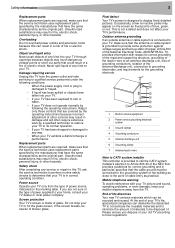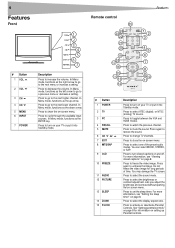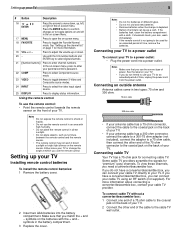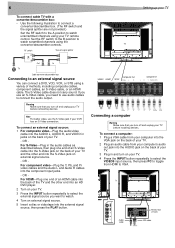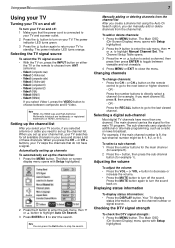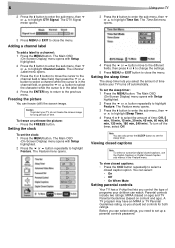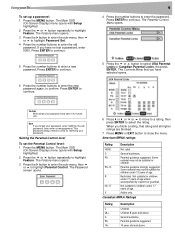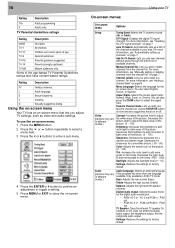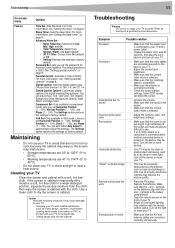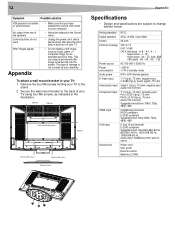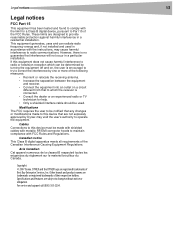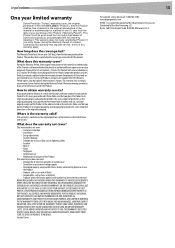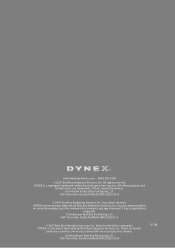Dynex DX LCD32 Support Question
Find answers below for this question about Dynex DX LCD32 - 32" LCD TV.Need a Dynex DX LCD32 manual? We have 2 online manuals for this item!
Question posted by salstonrn on June 9th, 2012
How Do I Change Channels On My Dynex
I am unable to change channels with either the remote or manually...Stays on channel 3.
Current Answers
Answer #1: Posted by JohnINSG on July 17th, 2012 11:51 AM
Try these steps: power-cycle your TV by turning it off and unplugging it for one hour. This will reset the TV hardware. Reset your remote control by removing the batteries, pressing all of its buttons, and installing fresh batteries. If the problem persists afterward, it's likely that your TV will require repairs. Service can be obtained by carrying your TV in to the place of purchase.
John
Best Buy Exclusive Brands Support
Related Dynex DX LCD32 Manual Pages
Similar Questions
What Receiver Can I Hook Up To My New 32 Lcd Tv For Surround Sound
(Posted by jmsmive 9 years ago)
Connecting My Xbox With My Tv
i have a 32 inch tv and cannot find out where to plug it in as there is no where for me to put the y...
i have a 32 inch tv and cannot find out where to plug it in as there is no where for me to put the y...
(Posted by leannez2 11 years ago)
I Moved And The Movers Lost The Plastic Stand To My 32 Inch Tv I Just Need To Fi
(Posted by pamswk 12 years ago)
Closed Caption
I am having problems removing the closed caption on my DX 32" LCD TV. I recently noticed the remote ...
I am having problems removing the closed caption on my DX 32" LCD TV. I recently noticed the remote ...
(Posted by SSTUBBS0109 12 years ago)
Where Can You Purchase The Main Boards For The Dx-lcd32-09- 32' Lcd Tv
(Posted by ricked30 12 years ago)