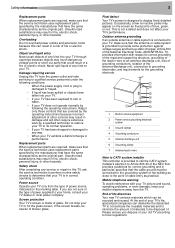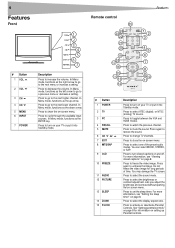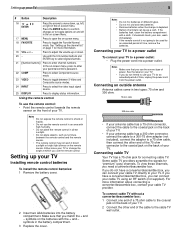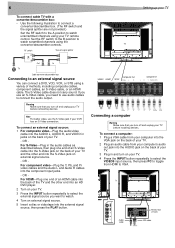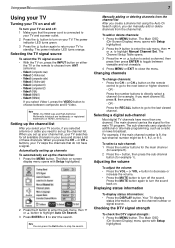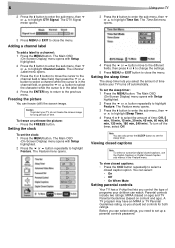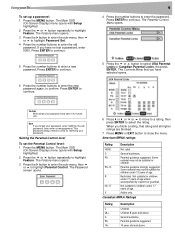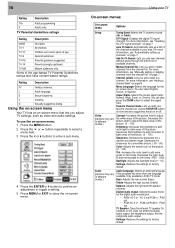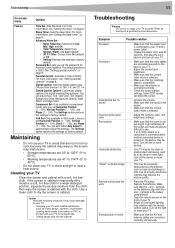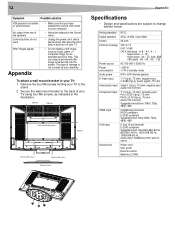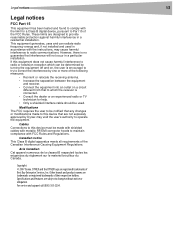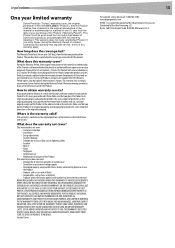Dynex DX LCD32 Support Question
Find answers below for this question about Dynex DX LCD32 - 32" LCD TV.Need a Dynex DX LCD32 manual? We have 2 online manuals for this item!
Question posted by sammyjar on May 20th, 2014
Tv Gives Sound On Headphones But Unable To Return To Speaker Sound How Do I
The person who posted this question about this Dynex product did not include a detailed explanation. Please use the "Request More Information" button to the right if more details would help you to answer this question.
Current Answers
Answer #1: Posted by StLFanMan on May 21st, 2014 7:48 AM
If there is anything plugged into the headphone jack, you will not be able to hear TV/audio receiver speaker sound. You will only hear sound through your headphones. Therefore, I'd ensure your headphones are no longer plugged in.
If you are still not hearing any sound from the speakers, your TV may require service. Bear in mind, depending on the issue, it may be cheaper to replace the TV than repair it.
Related Dynex DX LCD32 Manual Pages
Similar Questions
Tv Comes On Momentarily,(i.e.,screen Lights Up And Goes Dark) But No Sound Or Pi
(Posted by mitchellrob77 9 years ago)
What Receiver Can I Hook Up To My New 32 Lcd Tv For Surround Sound
(Posted by jmsmive 9 years ago)
How To Use The Remote
How can I manage the video inputs with the remote control.
How can I manage the video inputs with the remote control.
(Posted by Anonymous-69337 11 years ago)
Closed Caption
I am having problems removing the closed caption on my DX 32" LCD TV. I recently noticed the remote ...
I am having problems removing the closed caption on my DX 32" LCD TV. I recently noticed the remote ...
(Posted by SSTUBBS0109 12 years ago)
Where Can You Purchase The Main Boards For The Dx-lcd32-09- 32' Lcd Tv
(Posted by ricked30 12 years ago)