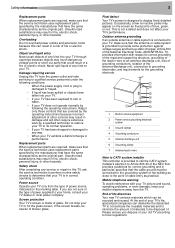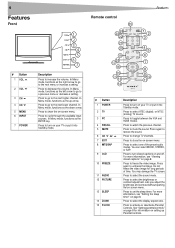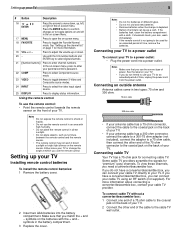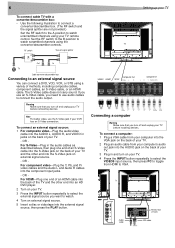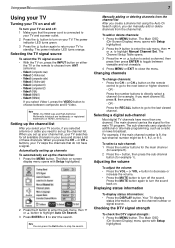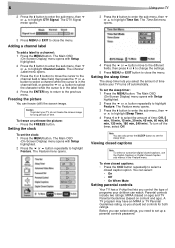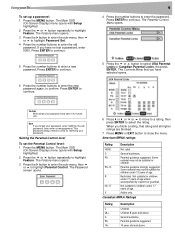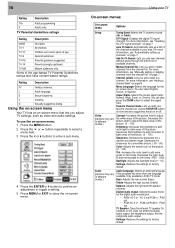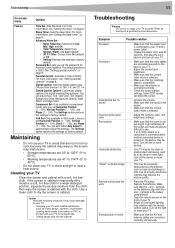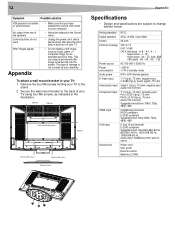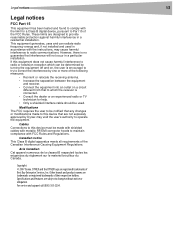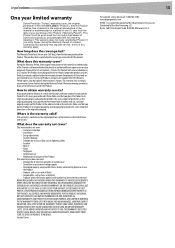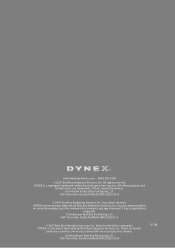Dynex DX LCD32 Support Question
Find answers below for this question about Dynex DX LCD32 - 32" LCD TV.Need a Dynex DX LCD32 manual? We have 2 online manuals for this item!
Current Answers
Answer #1: Posted by StLFanMan on September 26th, 2013 9:45 AM
Your TV displays the signal as received. For example, 480i resolution is received from Standard Definition (SD) cable and DVD players, and 720p or 1080p resolution is received from High Definition (HD) sources, such as Blu-ray players. Therefore, you would need to adjust the video source for signal quality, and the TV settings for 120Hz.
Related Dynex DX LCD32 Manual Pages
Similar Questions
What Receiver Can I Hook Up To My New 32 Lcd Tv For Surround Sound
(Posted by jmsmive 9 years ago)
Connecting My Xbox With My Tv
i have a 32 inch tv and cannot find out where to plug it in as there is no where for me to put the y...
i have a 32 inch tv and cannot find out where to plug it in as there is no where for me to put the y...
(Posted by leannez2 11 years ago)
I Moved And The Movers Lost The Plastic Stand To My 32 Inch Tv I Just Need To Fi
(Posted by pamswk 12 years ago)
Closed Caption
I am having problems removing the closed caption on my DX 32" LCD TV. I recently noticed the remote ...
I am having problems removing the closed caption on my DX 32" LCD TV. I recently noticed the remote ...
(Posted by SSTUBBS0109 12 years ago)
Where Can You Purchase The Main Boards For The Dx-lcd32-09- 32' Lcd Tv
(Posted by ricked30 12 years ago)