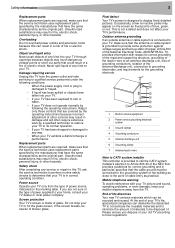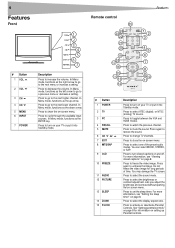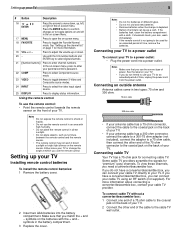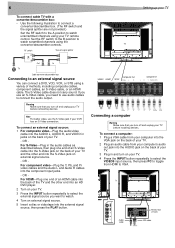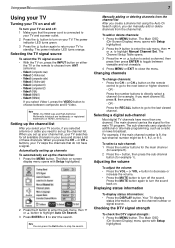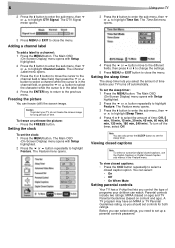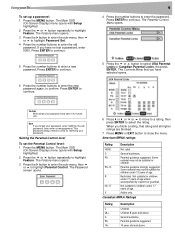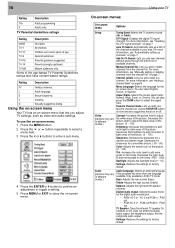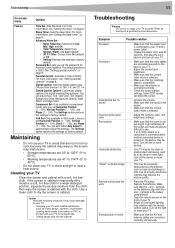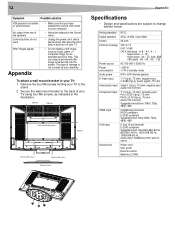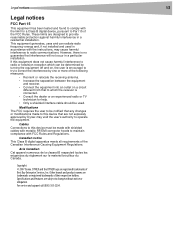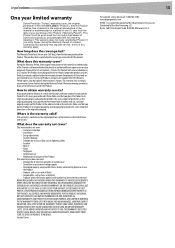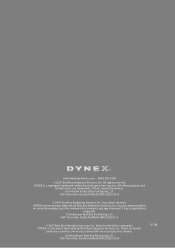Dynex DX LCD32 Support Question
Find answers below for this question about Dynex DX LCD32 - 32" LCD TV.Need a Dynex DX LCD32 manual? We have 2 online manuals for this item!
Question posted by Smb502 on June 3rd, 2015
Need A Replacement Pedestal For My 32inch Dynex Model # Dx32l200na14
Current Answers
Answer #1: Posted by BusterDoogen on June 3rd, 2015 5:50 PM
U.S., Canada, & Puerto Rico - 1-800-305-2204
Mexico - 1-888-882-7326
daily from 8 am - 9 pm CT.
China - 400-670-1020
daily from 9 am - 9 pm Beijing Time 北京时&388;.
7601 Penn Avenue South
Richfield, MN 55423-3645
I hope this is helpful to you!
Please respond to my effort to provide you with the best possible solution by using the "Acceptable Solution" and/or the "Helpful" buttons when the answer has proven to be helpful. Please feel free to submit further info for your question, if a solution was not provided. I appreciate the opportunity to serve you!
Answer #2: Posted by Odin on June 3rd, 2015 5:51 PM
Hope this is useful. Please don't forget to click the Accept This Answer button if you do accept it. My aim is to provide reliable helpful answers, not just a lot of them. See https://www.helpowl.com/profile/Odin.
Related Dynex DX LCD32 Manual Pages
Similar Questions
i have a 32 inch tv and cannot find out where to plug it in as there is no where for me to put the y...
I am having problems removing the closed caption on my DX 32" LCD TV. I recently noticed the remote ...