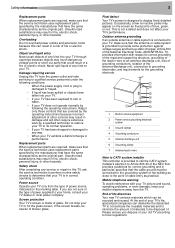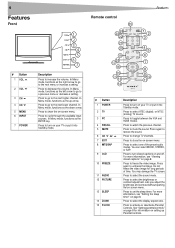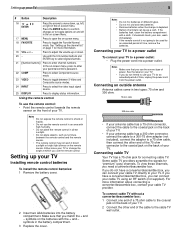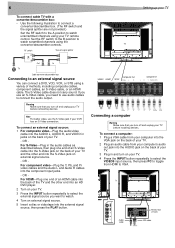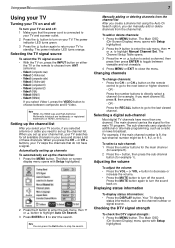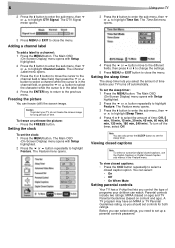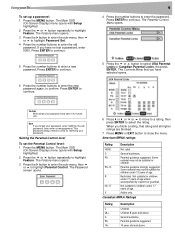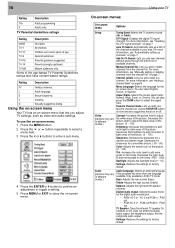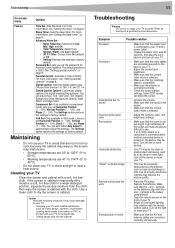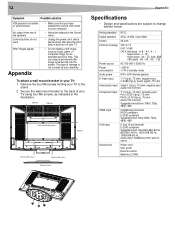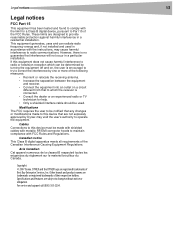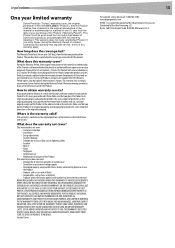Dynex DX LCD32 Support Question
Find answers below for this question about Dynex DX LCD32 - 32" LCD TV.Need a Dynex DX LCD32 manual? We have 2 online manuals for this item!
Question posted by paulburgy on August 22nd, 2012
What Ch. Do I Used For The Wii
We have the wii game hooked up but the ch they say to used do not work do you nhave any idea.
Current Answers
Related Dynex DX LCD32 Manual Pages
Similar Questions
What Receiver Can I Hook Up To My New 32 Lcd Tv For Surround Sound
(Posted by jmsmive 9 years ago)
How To Use The Remote
How can I manage the video inputs with the remote control.
How can I manage the video inputs with the remote control.
(Posted by Anonymous-69337 11 years ago)
I Moved And The Movers Lost The Plastic Stand To My 32 Inch Tv I Just Need To Fi
(Posted by pamswk 12 years ago)
Closed Caption
I am having problems removing the closed caption on my DX 32" LCD TV. I recently noticed the remote ...
I am having problems removing the closed caption on my DX 32" LCD TV. I recently noticed the remote ...
(Posted by SSTUBBS0109 12 years ago)
Where Can You Purchase The Main Boards For The Dx-lcd32-09- 32' Lcd Tv
(Posted by ricked30 12 years ago)