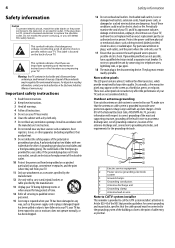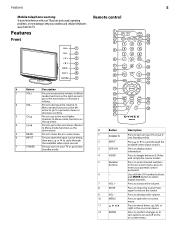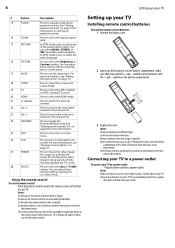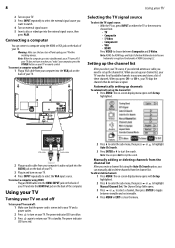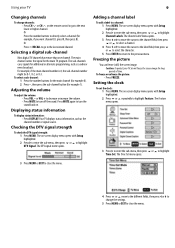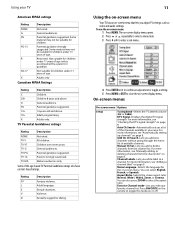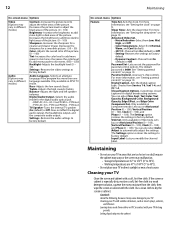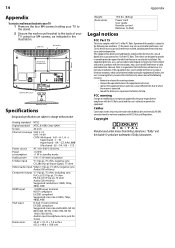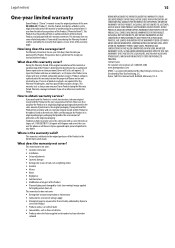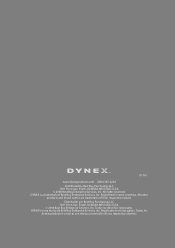Dynex DX-LCD26-09 Support Question
Find answers below for this question about Dynex DX-LCD26-09.Need a Dynex DX-LCD26-09 manual? We have 2 online manuals for this item!
Question posted by cryptic1nlv on December 25th, 2011
Dynex 46 Inch Hdtv. The Cc Is In The Middle Of Screen Can This Be Changed?
The person who posted this question about this Dynex product did not include a detailed explanation. Please use the "Request More Information" button to the right if more details would help you to answer this question.
Current Answers
Related Dynex DX-LCD26-09 Manual Pages
Similar Questions
How Do I Change The Hd Resolution From 1920x1080i Back To 720x480p?
Son was using remote and changed it somehow, that res is too wide for my screen. The other screens...
Son was using remote and changed it somehow, that res is too wide for my screen. The other screens...
(Posted by metalbear72 12 years ago)
Is The Owners Manual For The Dx 19e220a12 Rev.a Available On The Net For Downloa
(Posted by anniep 12 years ago)
Dynex 46 Inch Tv Code
I have aeastlink remote and i want the code for it as ihave 46 inch dynex tv #dx-46l262a12 .PLEASE S...
I have aeastlink remote and i want the code for it as ihave 46 inch dynex tv #dx-46l262a12 .PLEASE S...
(Posted by flowers136174 12 years ago)
Poor Quality On One Channel
I have a 46 inch Dynex TV and there is one channel on the cable receiver that has boxes all over it....
I have a 46 inch Dynex TV and there is one channel on the cable receiver that has boxes all over it....
(Posted by teach1080 12 years ago)