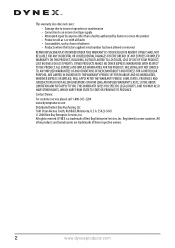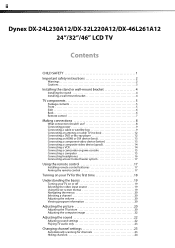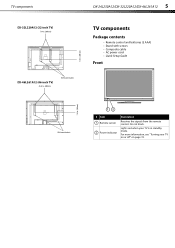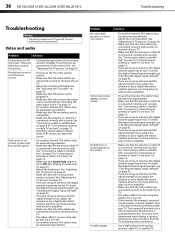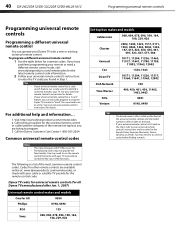Dynex DX-46L261A12 Support and Manuals
Get Help and Manuals for this Dynex item

View All Support Options Below
Free Dynex DX-46L261A12 manuals!
Problems with Dynex DX-46L261A12?
Ask a Question
Free Dynex DX-46L261A12 manuals!
Problems with Dynex DX-46L261A12?
Ask a Question
Most Recent Dynex DX-46L261A12 Questions
Channels
I cant find my remote for dx-46l261a12. How do i manually do auto scan?
I cant find my remote for dx-46l261a12. How do i manually do auto scan?
(Posted by Xingis 11 years ago)
Poor Quality On One Channel
I have a 46 inch Dynex TV and there is one channel on the cable receiver that has boxes all over it....
I have a 46 inch Dynex TV and there is one channel on the cable receiver that has boxes all over it....
(Posted by teach1080 12 years ago)
Popular Dynex DX-46L261A12 Manual Pages
Dynex DX-46L261A12 Reviews
We have not received any reviews for Dynex yet.