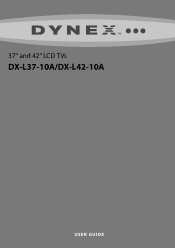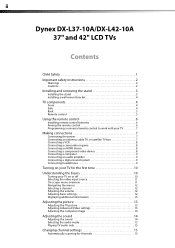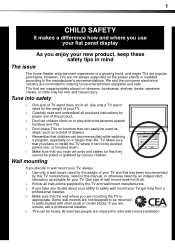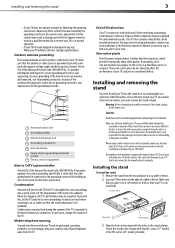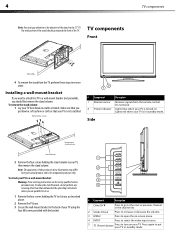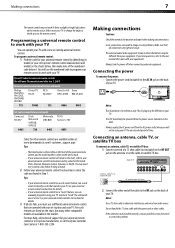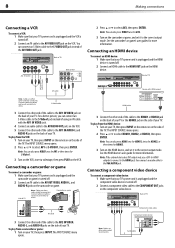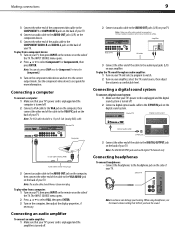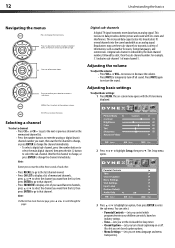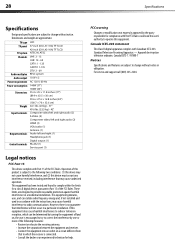Dynex DX-L42-10A Support Question
Find answers below for this question about Dynex DX-L42-10A - 42" LCD TV.Need a Dynex DX-L42-10A manual? We have 5 online manuals for this item!
Question posted by eltylekim on August 22nd, 2012
Part Number Of Dynex Dx-l42-10a Power Cord And Where To Find One.
The person who posted this question about this Dynex product did not include a detailed explanation. Please use the "Request More Information" button to the right if more details would help you to answer this question.
Current Answers
Answer #1: Posted by JohnINSG on August 29th, 2012 2:01 PM
You may purchase a replacement Dynex power cord via http://partstore.com/Part/Best+Buy+Company+Incorporated/Dynex/DXL4210A/Best+Buy+Company+Incorporated/Dynex/5603120002/New.aspx.
John
Best Buy Exclusive Brands Support
Related Dynex DX-L42-10A Manual Pages
Similar Questions
Where Can I Find A Replacement Power Cord For A Dynex Tv Model Dx-32e250a12
Where can I find a replacement power cord for a Dynex Tv model DX-32E250A12
Where can I find a replacement power cord for a Dynex Tv model DX-32E250A12
(Posted by Missbedgood83 9 years ago)
I Need The Length Of The M5 Screws That Go In The Base Of Dx-l42-10a Please Help
(Posted by buggy16 10 years ago)
I Need The Length Of The M5 Screws That Go In The Base Of Dx-l42-10a Please
The screws to the base of my Dynex TV were lost. I know they are M5 screws but I need to know the le...
The screws to the base of my Dynex TV were lost. I know they are M5 screws but I need to know the le...
(Posted by buggy16 10 years ago)
Power Cord
I have lost my power cord for my Dynex LCD TV 42" DX-L42-10A and I am looking for a place online on ...
I have lost my power cord for my Dynex LCD TV 42" DX-L42-10A and I am looking for a place online on ...
(Posted by rmpascualjr 11 years ago)
Power Cord Missing
The power cord has been lost in the move - can I get a replacement power cord?
The power cord has been lost in the move - can I get a replacement power cord?
(Posted by 4melanson 12 years ago)