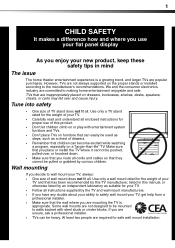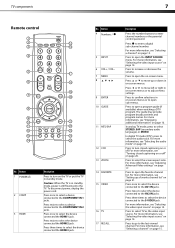Dynex DX-L32-10A Support Question
Find answers below for this question about Dynex DX-L32-10A - 32" LCD TV.Need a Dynex DX-L32-10A manual? We have 4 online manuals for this item!
Question posted by xmr3jr on October 18th, 2012
'please Run Auto Channel Search' After Doing It, Why Does It Contiune Saying It
The person who posted this question about this Dynex product did not include a detailed explanation. Please use the "Request More Information" button to the right if more details would help you to answer this question.
Current Answers
Related Dynex DX-L32-10A Manual Pages
Similar Questions
Picture Is Out But There Is Sound. On A Dynex Tv Modle No. Dx32l200a12
(Posted by Anonymous-118342 10 years ago)
Auto Channel Scan
I was in the set up menu trying to reset my screen images. It asked if I wanted to restore to the de...
I was in the set up menu trying to reset my screen images. It asked if I wanted to restore to the de...
(Posted by betsyreeves 11 years ago)
Hd Channels
Done the auto tune many times. It appears to find the HD channels, but after completion says to do a...
Done the auto tune many times. It appears to find the HD channels, but after completion says to do a...
(Posted by canoe 12 years ago)
Turning Off The Auto Channel Search?
Problem with the Dynex DX-L42-10A 42 in. LCD TV Its asking to run auto channel? How do I turn this ...
Problem with the Dynex DX-L42-10A 42 in. LCD TV Its asking to run auto channel? How do I turn this ...
(Posted by jwcoleman53 13 years ago)