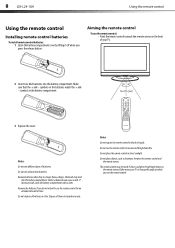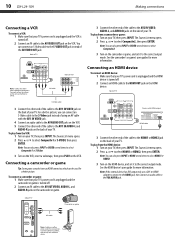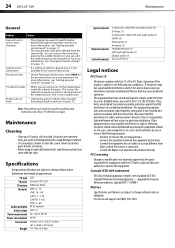Dynex DX-L24-10A Support Question
Find answers below for this question about Dynex DX-L24-10A.Need a Dynex DX-L24-10A manual? We have 5 online manuals for this item!
Question posted by tazzabel on July 28th, 2011
Broken Stand Parts
My stand is broken on the Dynex L24-10A. It's not the oval stand, but the part that hooks into it. Is that called the neck? What is it called, and how can I get a replacement?
Current Answers
Related Dynex DX-L24-10A Manual Pages
Similar Questions
Dx-l24-10a: How To Connect Phillips Dvd Player W/component Colored Jacks
I bought this old Dynex just for DVD movies to watch. Trying to connect Yellow/Red/White connector j...
I bought this old Dynex just for DVD movies to watch. Trying to connect Yellow/Red/White connector j...
(Posted by cherylmargaret29 2 years ago)
How To Set Up My Dynex Dx-24ld230 So I Can Watch Dvd
(Posted by Anonymous-133291 10 years ago)
Dynex Tv, Lcd Model:dx-l24-10a Set To Direct Tv, Will Not Work
(Posted by Bayne221 11 years ago)
Dynex Dx-l24-10a. This Is My Tv. Now The Picture Is Getting Black And Green.
Can I replace a lamp on this tv? The picture is going black green dark
Can I replace a lamp on this tv? The picture is going black green dark
(Posted by pernambucojurema 12 years ago)
Is The Owners Manual For The Dx 19e220a12 Rev.a Available On The Net For Downloa
(Posted by anniep 12 years ago)