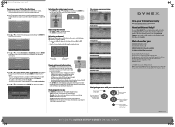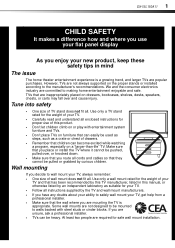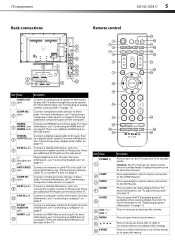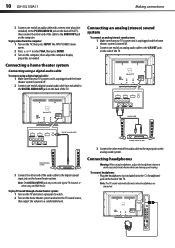Dynex DX-55L150A11 Support Question
Find answers below for this question about Dynex DX-55L150A11.Need a Dynex DX-55L150A11 manual? We have 9 online manuals for this item!
Question posted by Anonymous-134395 on April 15th, 2014
Flashing Power Light
tv wont turn on, power button flashes 6 times then turns off.
Current Answers
Related Dynex DX-55L150A11 Manual Pages
Similar Questions
My Dynex Dx-55l150a11 Shuts Off When Turned To A Hd Channel It Works Fine In
my dynex dx-55l150a11 shuts off when turned to an hd channel it works fine in standard def, this pro...
my dynex dx-55l150a11 shuts off when turned to an hd channel it works fine in standard def, this pro...
(Posted by Manfoozle1 10 years ago)
Dx-32l 150a11 Wont Turn On. No Off/on Indicator Lights.
Powercord was slightly jiggled and when returned to the plug there is still no indicator light on. A...
Powercord was slightly jiggled and when returned to the plug there is still no indicator light on. A...
(Posted by janettaylor9 10 years ago)
For My Dynex Dx-55l150a11, I Need Amainboard Which I'm, Told Part # Is 155010.
Dynex DX-55L150A11 need a mainboard part # 155010
Dynex DX-55L150A11 need a mainboard part # 155010
(Posted by castillovicente59 10 years ago)
Dynex 55' Going Off By Itself
Everything about the tv works fine, except it will go off by itself. Once it is off, it will not com...
Everything about the tv works fine, except it will go off by itself. Once it is off, it will not com...
(Posted by jd86932 11 years ago)