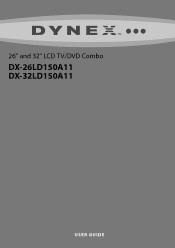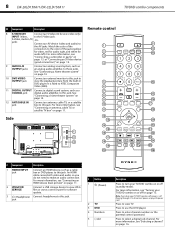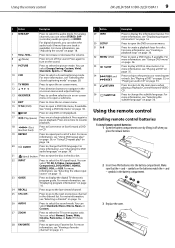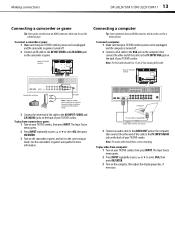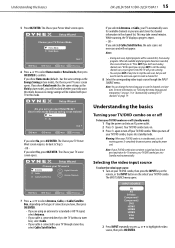Dynex DX-32LD150A11 Support Question
Find answers below for this question about Dynex DX-32LD150A11.Need a Dynex DX-32LD150A11 manual? We have 9 online manuals for this item!
Question posted by PAAceHrts on October 7th, 2011
Dx32ld150a11 With Dvd How Many Watts Do I Need To Run It From An Inverter?
The person who posted this question about this Dynex product did not include a detailed explanation. Please use the "Request More Information" button to the right if more details would help you to answer this question.
Current Answers
Related Dynex DX-32LD150A11 Manual Pages
Similar Questions
What Size Screws Do I Need To Attach The Dx-pdp42-09 To The Table Tv Stand?
(Posted by mgraf1942 8 years ago)
Dvd Won't Load And Play
When I insert a disk, it tells me "Loading", then "Eject" and ejects DVD. What can I do to get the D...
When I insert a disk, it tells me "Loading", then "Eject" and ejects DVD. What can I do to get the D...
(Posted by rosaliedrayton 11 years ago)
What Model Soundbar Do I Need For My Dynex Dx-40l261a12 40' Lcd Tv I Have Tried
Have tried a Vizio model VSB 200 sound bar on my Dynex DX-40" LCD TV , Called thier Company they say...
Have tried a Vizio model VSB 200 sound bar on my Dynex DX-40" LCD TV , Called thier Company they say...
(Posted by wfw1 12 years ago)
I Purchased A Combo Tv And Dvd Dynex Dx32ld150a11 Ayear Ago. Teh Dvd Has Stoppe
(Posted by mavosper 12 years ago)
Ipurchased A Dx-32ld150a11 Tv/dvd Combo A Year Ago. The Dvd Has Stopped Working
(Posted by mavosper 12 years ago)