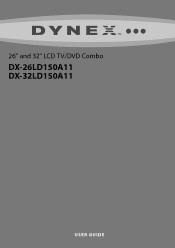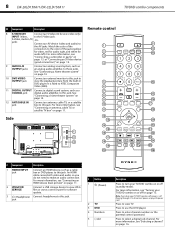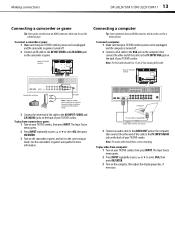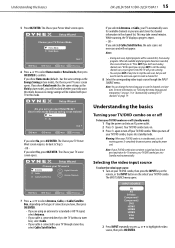Dynex DX-32LD150A11 Support Question
Find answers below for this question about Dynex DX-32LD150A11.Need a Dynex DX-32LD150A11 manual? We have 9 online manuals for this item!
Question posted by mavosper on September 11th, 2011
I Purchased A Combo Tv And Dvd Dynex Dx32ld150a11 Ayear Ago. Teh Dvd Has Stoppe
The person who posted this question about this Dynex product did not include a detailed explanation. Please use the "Request More Information" button to the right if more details would help you to answer this question.
Current Answers
Related Dynex DX-32LD150A11 Manual Pages
Similar Questions
Dynex/tv/dx-32ld150a11
My tv nor cd will come on. There is power but I only get the blue light. What gives?
My tv nor cd will come on. There is power but I only get the blue light. What gives?
(Posted by lbaldwinjr 7 years ago)
Dynex Lcd Tv & Dvd Combo When Loading Disc It Says 'no Disc'
Dynex DX-26LD150A11
Dynex DX-26LD150A11
(Posted by yiannis8 11 years ago)
Tv/dvd Combo States No Signal And Loading
tv/dvd combo states no signal and loading and dvd doesnt play is there any way to trouble shoot this...
tv/dvd combo states no signal and loading and dvd doesnt play is there any way to trouble shoot this...
(Posted by teesltr 11 years ago)
Dx32ld150a11 With Dvd How Many Watts Do I Need To Run It From An Inverter?
(Posted by PAAceHrts 12 years ago)
Ipurchased A Dx-32ld150a11 Tv/dvd Combo A Year Ago. The Dvd Has Stopped Working
(Posted by mavosper 12 years ago)