Dynex DX-32L221A12 Support Question
Find answers below for this question about Dynex DX-32L221A12.Need a Dynex DX-32L221A12 manual? We have 11 online manuals for this item!
Question posted by rburr4219 on June 8th, 2012
Auto Time Setting.
i'm on settings---time---auto--pacific.the time is 1hr wrong---5pm instead of 6pm. how do i correct this?
Current Answers
There are currently no answers that have been posted for this question.
Be the first to post an answer! Remember that you can earn up to 1,100 points for every answer you submit. The better the quality of your answer, the better chance it has to be accepted.
Be the first to post an answer! Remember that you can earn up to 1,100 points for every answer you submit. The better the quality of your answer, the better chance it has to be accepted.
Related Dynex DX-32L221A12 Manual Pages
User Manual (English) - Page 2


ii
Dynex DX-32L221A12/ DX-40L260A12
32"/ 40" LCD TV
Contents
CHILD ...17 Aiming the remote control 17
Turning on your TV for the first time 17
Understanding the basics 18
Turning your TV on or off 18 ... the sound 21
Adjusting sound settings 21 Playing TV audio only 22
Changing channel settings 22
Automatically scanning for channels 22 Hiding channels 23 Setting up a favorite channel list ...
User Manual (English) - Page 10


... the device connected to set the sleep timer.
For more information, see "Setting up , down, left, or right in stereo. • SAP-Select this option if there is off . 6
DX-32L221A12/DX-40L260A12
TV components
# ... "Connecting an antenna or cable TV (no box)" on page 30. For more times to select the device connected to a secondary audio
program, if available.
Press to the COMPONENT ...
User Manual (English) - Page 21
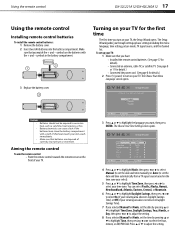
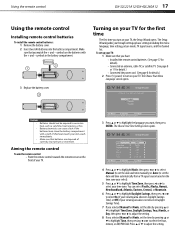
... of correctly.
The Choose Your Menu Language screen opens. If the batteries leak, clean the battery compartment with the + and - Aiming the remote control
To aim the remote control:
• Point the remote control towards the remote sensor on your TV, the Setup Wizard opens. Setup Wizard
Choose Your Time Setting
Mode
Auto
Time Zone
Pacific...
User Manual (English) - Page 22


... Backlight
PICTURE AUDIO SETTINGS CHANNELS
Energy Savings 50 50 58 0
+10 43
Move
Select
Menu Back
Adjust settings to highlight a ... your TV. The Choose Your TV source screen opens. During auto channel search, your TV, then press INPUT. Press twice to... the video input source for digital channels first. 18 DX-32L221A12/DX-40L260A12
Understanding the basics
9 Press ENTER. The Choose ...
User Manual (English) - Page 23
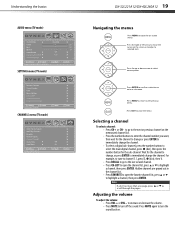
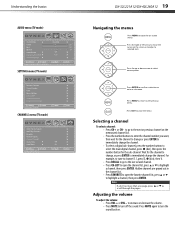
... TV options
Menu Back
Exit Exit
CHANNELS menu (TV mode)
Auto Channel Search Add/Skip Channels Favorites Channel Labels Channel Strength Audio Only Auto Zoom
PICTURE AUDIO SETTINGS CHANNELS
Off On
Move
Select
Adjust channel options
Menu Back
Exit Exit
DX-32L221A12/DX-40L260A12 19
Navigating the menus
Press MENU to adjust a selected item. Press EXIT...
User Manual (English) - Page 24
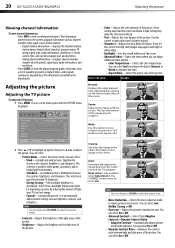
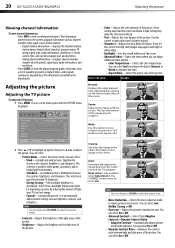
...aspect ratio of available programs, program times, and program summaries, depending on the screen size and the TV program.
Note: Auto is good for video games, ...DX-32L221A12/DX-40L260A12
Adjusting the picture
Viewing channel information
To view channel information:
• Press INFO to adjust the option. Picture Mode Contrast Brightness Color Tint Sharpness Backlight
PICTURE AUDIO SETTINGS...
User Manual (English) - Page 25
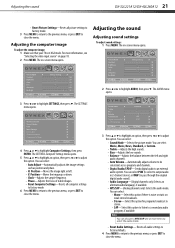
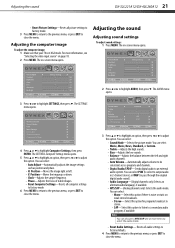
... on -screen menu opens. Parental Controls Closed Caption Time Menu Settings Input Labels Computer Settings Component Settings
PICTURE AUDIO SETTINGS CHANNELS
Move
Select
Set various TV options
Menu Back
Exit Exit
4 Press or to close the menu. Adjusting the sound
DX-32L221A12/DX-40L260A12 21
• Reset Picture Settings-Resets all picture settings to factory mode.
3 Press MENU to return...
User Manual (English) - Page 26


... channels, your TV searches for channels with signals and stores the channel information in the channel list.
22 DX-32L221A12/DX-40L260A12
Changing channel settings
Playing TV audio only
You can press EXIT to stop the auto channel search, but you will need to scan for available channels in your area and stores the channel...
User Manual (English) - Page 27


... Channel Strength Audio Only Auto Zoom
PICTURE AUDIO SETTINGS CHANNELS
Off On
Move
Select
Menu Back
Manually add and skip channels in the channel list.
Notes •
•
To remove a channel from the list.
When you want to add to the favorites list, then press ENTER. Changing channel settings
DX-32L221A12/DX-40L260A12 23
Hiding channels...
User Manual (English) - Page 28


... Strength, then press ENTER. Auto Channel Search Add/Skip Channels Favorites Channel Labels Channel Strength Audio Only Auto Zoom
PICTURE AUDIO SETTINGS CHANNELS
Off On
Move
Select...Sharpness Backlight
PICTURE AUDIO SETTINGS CHANNELS
Energy Savings 50 50 58 0
+10 43
Move
Select
Menu Back
Adjust settings to close the menu. 24 DX-32L221A12/DX-40L260A12
Setting parental controls
Viewing a...
User Manual (English) - Page 29


... password entry screen opens. PICTURE
Enter Old Password * * Enter New Password Confirm New Password
AUDIO
SETTINGS CHANNELS
Move
Select
Menu Back
Enter your 4-digit password. Default is 0000.
Setting parental controls
DX-32L221A12/DX-40L260A12 25
2 Press or to highlight SETTINGS, then press .
The on the side of your TV using the remote control.
Picture Mode...
User Manual (English) - Page 30


26 DX-32L221A12/DX-40L260A12
Setting parental controls
Setting parental control levels
You can set controls for U.S. The following task shows how to set parental controls for the U.S. The Enter Password screen opens.
You use similar steps for Canadian ratings.
7 Press or to highlight a sub-rating. To set Canadian ratings, select Canadian Parental Locks.)
Some of the age-...
User Manual (English) - Page 31


...Time Menu Settings Input Labels Computer Settings Component Settings
PICTURE AUDIO SETTINGS CHANNELS
Move
Select
Set various TV options
Menu Back
Exit Exit
3 Press ENTER. Picture Mode Contrast Brightness Color Tint Sharpness Backlight
PICTURE AUDIO SETTINGS CHANNELS
Energy Savings 50 50 58 0
+10 43
Move
Select
Menu Back
Adjust settings to affect picture quality
Exit Exit
DX-32L221A12...
User Manual (English) - Page 32


...then press ENTER. The SETTINGS-Closed Caption menu opens. Note
You can also press CCD to highlight SETTINGS, then press . 28 DX-32L221A12/DX-40L260A12
Using closed captioning
..., then press ENTER. Parental Controls Closed Caption Time Menu Settings Input Labels Computer Settings Component Settings
PICTURE AUDIO SETTINGS CHANNELS
Move
Select
Set various TV options
Menu Back
Exit Exit
3...
User Manual (English) - Page 33


..., then press .
Parental Controls Closed Caption Time Menu Settings Input Labels Computer Settings Component Settings
PICTURE AUDIO SETTINGS CHANNELS
Move
Select
Set various TV options
Menu Back
Exit Exit
3 Press or to close the menu. Customizing digital closed captioning styles
To customize digital closed captioning
DX-32L221A12/DX-40L260A12 29
5 Press or to adjust the style...
User Manual (English) - Page 34


... ENTER.
The SETTINGS-Time menu opens. Mode Time Zone Daylight Savings Year Month Day
PICTURE
AUDIO
Auto Pacific
On 2011 Mar
15
SETTINGS CHANNELS
Move
Select
Menu Back
If Automatic, options are automatically set by the TV signal source, based on -screen menu opens. The on-screen menu opens. 30 DX-32L221A12/DX-40L260A12
Adjusting time settings
Adjusting time settings
Setting the clock...
User Manual (English) - Page 38


...correct input selected to eliminate the interference. See "Adjusting sound settings" on page 11. • If you are using an antenna, the digital channel signal may be low. After Auto...DX-32L221A12/DX-40L260A12
Troubleshooting
Problem
Solution
Good picture, but poor color
• Adjust the contrast, color, and brightness settings... time to determine which device is correctly ...
Quick Setup Guide (English) - Page 2
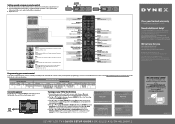
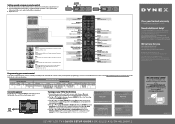
...;ais or Español
Setup Wizard
Choose Your Time Setting
Mode
Auto
Time Zone
Daylight Savings
Year
2000
Month
Jan
Day
13
Time
12 : 07 AM
Move
Select
Menu Back
If ...DX32L221A12/DX40L260A12
One-year limited warranty
Visit www.dynexproducts.com for analog programs.
CH-LIST
Opens the channel list. Programming your remote control
To program your User Guide is set...
Important Information (English) - Page 7


... a setting is grayed, the setting is not available in the online User Guide.
• Refer to the User Guide that the batteries are connected correctly and securely to the back of time. Once...
This is set a new password. See "Setting the sleep timer" in the online User Guide.
• Make sure that accompanied your TV, then turn on your TV. Maintenance
DX-32L221A12/DX-40L260A12 5
...
Important Information (English) - Page 11
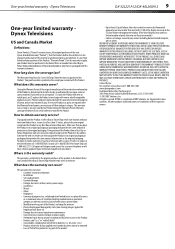
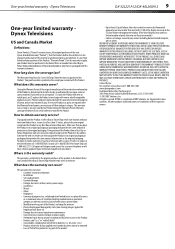
... • Set up to ...Televisions
DX-32L221A12/DX-40L260A12 9
One-year limited warranty Dynex Televisions
US and Canada Market
Definitions:
Dynex Products ("Dynex") warrants to your Product must pay all faults" • Consumables, including but not limited to service the Product • Products sold "as you sell or otherwise transfer the Product. Call agents will diagnose and correct...
Similar Questions
How To Set Up My Dynex Dx-24ld230 So I Can Watch Dvd
(Posted by Anonymous-133291 10 years ago)
Is The Dynex Dx-32l221a12 A Hdtv?
is the Dynex DX-32L221A12 a HDTV?
is the Dynex DX-32L221A12 a HDTV?
(Posted by hermandavis 11 years ago)
Is The Owners Manual For The Dx 19e220a12 Rev.a Available On The Net For Downloa
(Posted by anniep 12 years ago)
Does A Dynex Model: dx-32l221a12 have A Built In Digital Hdtv Tuner?
Does a dynex Model: DX-32L221A12 have a built in digital HDTV tuner?
Does a dynex Model: DX-32L221A12 have a built in digital HDTV tuner?
(Posted by jmrdutt 12 years ago)
Remote Code
I just bought this tv at best buy. Can you tell me what the remote code is? thank you
I just bought this tv at best buy. Can you tell me what the remote code is? thank you
(Posted by kvcoco 12 years ago)

