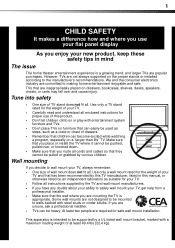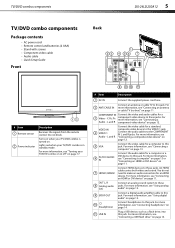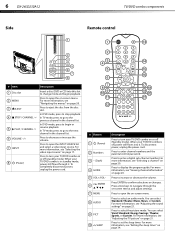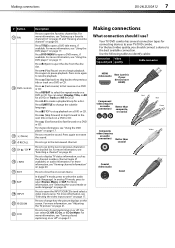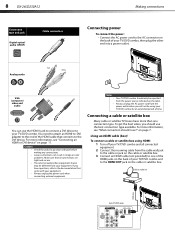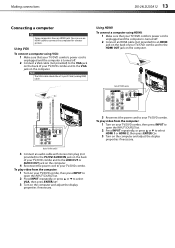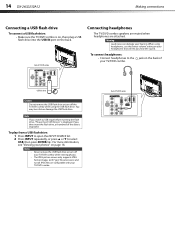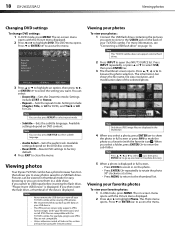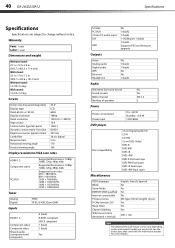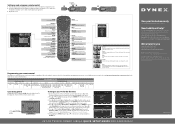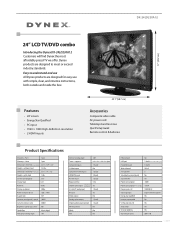Dynex DX-24LD230A12 Support Question
Find answers below for this question about Dynex DX-24LD230A12.Need a Dynex DX-24LD230A12 manual? We have 8 online manuals for this item!
Question posted by tcisneros on April 8th, 2012
Why Does Tv Monitor Blink Every 30 Seconds And Displays Vga Window?
The person who posted this question about this Dynex product did not include a detailed explanation. Please use the "Request More Information" button to the right if more details would help you to answer this question.
Current Answers
Related Dynex DX-24LD230A12 Manual Pages
Similar Questions
I Need A Firmware Software For Dynes Tv To Download On Macos
(Posted by thebridgersfamily 3 years ago)
How To Set Up My Dynex Dx-24ld230 So I Can Watch Dvd
(Posted by Anonymous-133291 10 years ago)
This Monitor Blinks Often When Using Vga And The Laptop.
Laptop works well with other monitors but not with the DYNEX. Any Suggestions? Thanks.
Laptop works well with other monitors but not with the DYNEX. Any Suggestions? Thanks.
(Posted by dhipkins 11 years ago)
Can't Use Native 1920 X 1080 60 Hz Resolution As Monitor On W7 Pc.
Won't display full screen. 1768 x 992 30 hz works but text is fuzzy and black bar around. Using HDMI...
Won't display full screen. 1768 x 992 30 hz works but text is fuzzy and black bar around. Using HDMI...
(Posted by chryss 12 years ago)