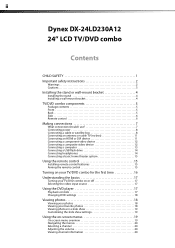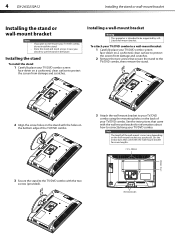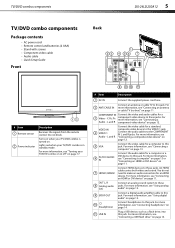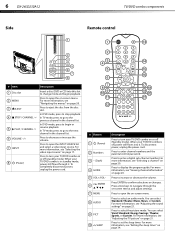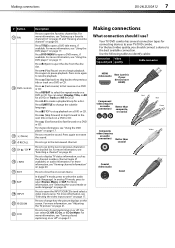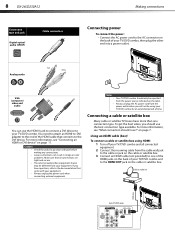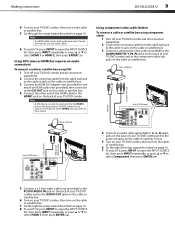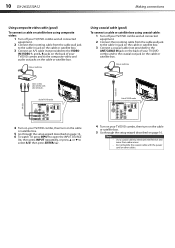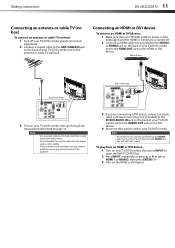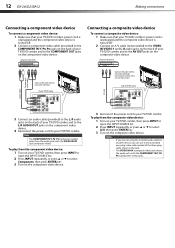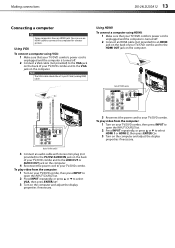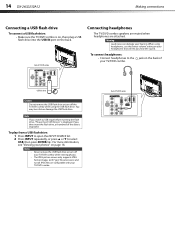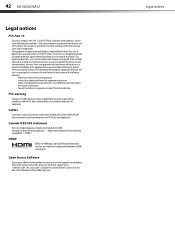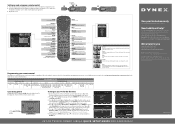Dynex DX-24LD230A12 Support Question
Find answers below for this question about Dynex DX-24LD230A12.Need a Dynex DX-24LD230A12 manual? We have 8 online manuals for this item!
Question posted by vrun on October 29th, 2012
Why Can't I Turn Up The Volume More??? 100% And Still Cannot Hear It Well.
The person who posted this question about this Dynex product did not include a detailed explanation. Please use the "Request More Information" button to the right if more details would help you to answer this question.
Current Answers
Related Dynex DX-24LD230A12 Manual Pages
Similar Questions
How To Set Up My Dynex Dx-24ld230 So I Can Watch Dvd
(Posted by Anonymous-133291 10 years ago)
Increase Volume Above 64 On Dx-r27tv
How do I increase the volume. The sound bar goes to 64 but I need it louder for some videos, etc.
How do I increase the volume. The sound bar goes to 64 but I need it louder for some videos, etc.
(Posted by pblack 11 years ago)
We Need To Run The Setup Again Because We Chose Cable Instead Of Cable Box. How
(Posted by MARIONLC 11 years ago)
Dynex Dx-24ld230a12 Screws To Hold Up The Stand
WHAT SIZE AND LENGTH SCREWS ARE USED TO HOLD THE STAND UP FOR A DYNEX DX-24LD230A12
WHAT SIZE AND LENGTH SCREWS ARE USED TO HOLD THE STAND UP FOR A DYNEX DX-24LD230A12
(Posted by debgt125 12 years ago)
Poor Volume
have to turn volume all the way up to hear the tv - why is it not loud enough?
have to turn volume all the way up to hear the tv - why is it not loud enough?
(Posted by bumpisjr 12 years ago)