Dynex DX-19L150A11 Support Question
Find answers below for this question about Dynex DX-19L150A11.Need a Dynex DX-19L150A11 manual? We have 7 online manuals for this item!
Question posted by lmbyler on November 27th, 2011
How Do I Set Favorite Channels
we do not kno how to set favorite channels on our mother in law's 19" dynex.all of a sudden she has lost 2 local channels and she has also lost the manual.
Current Answers
There are currently no answers that have been posted for this question.
Be the first to post an answer! Remember that you can earn up to 1,100 points for every answer you submit. The better the quality of your answer, the better chance it has to be accepted.
Be the first to post an answer! Remember that you can earn up to 1,100 points for every answer you submit. The better the quality of your answer, the better chance it has to be accepted.
Related Dynex DX-19L150A11 Manual Pages
Firmware Installation Guide (English) - Page 1
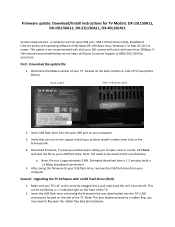
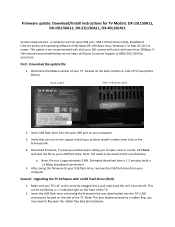
... is 1‐2 minutes (with a USB Flash Drive (Stick)
1.
If the instructions provided below do not help, call Dynex Customer Support at (800) 305‐2204 for TV Models: DX‐15L150A11, DX‐19L150A11, DX‐22L150A11, DX‐40L150A11
System requirements: a computer with a bit rate lower than 256kbps. Note: File needs to your computer.
3. Note...
Firmware Installation Guide (English) - Page 3
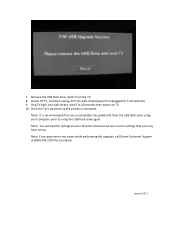
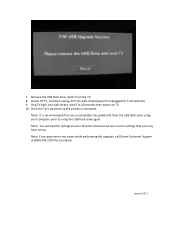
.... Plug TV back into wall socket, wait 5 to reprogram your favorite channels and any issues while performing this upgrade, call Dynex Customer Support at (800) 305‐2204 for 5‐10 seconds). 9. Note: If you experience any custom settings that you may have set up the process is recommended that you erase/delete the update...
Quick Setup Guide (English) - Page 1


... Dynex TV, see the table below for the latest remote control code information.
If you connect the AV cable.
Setting ...on the batteries align with digital TV channels.
Universal remote control TV codes (for all Dynex TVs manufactured after Jan. 1, 2007)
... IN
ANT/CABLE IN 15"/19"/22" LCD TV
QUICK SETUP GUIDE
DX-15L150A11/DX-19L150A11 /DX-22L150A11
Front and side features
Power...
Quick Setup Guide (English) - Page 2


...Select Manual to set date/time manually or Auto to have them set top box.
6 Press EXIT to close the menu.
15" • 19" • 22" LCD TV I QUICK SETUP GUIDE I DX-15L150A11/DX-19L150A11 /DX-...
2 Press or to highlight an option and press or to change the channel. The Choose your User Guide!
DYNEX is a trademark of the video source buttons directly. If you
www.dynexproducts...
User Manual (English) - Page 3


iii
Setting up a favorite channel list 19 Displaying the TV Channels List 19 Adding or changing a channel label 19 Checking digital TV signal strength 20
Setting parental controls 20
Setting or changing the password 20 Setting parental control levels 21
Using closed captioning 24
Turning closed captioning on or off 24 Selecting the closed captioning mode 24 Customizing digital TV closed ...
User Manual (English) - Page 8


... TV mode, press to adjust menu settings. In menu mode, press to turn on page 13. Press to move up.
In menu mode, press to select the previous channel. Front
For 15" TV only
1
75 mm
2
M4 screws
3
4
75 mm
5
6
7
For 19" and 22" TVs only
100 mm
M4 screws
100 mm
TV...
User Manual (English) - Page 10


...17 CH / CH 18 FAVORITE 19 MTS/SAP 20 CH-LIST 21 CCD 22 AUDIO
Press to go to set the sleep timer. Press to the next or previous channel in on-screen menus....available). For more information, see "Selecting a channel" on page 13. TV components
DX-15L150A11/DX19L150A11/DX-22L150A11 7
Remote control
1 2
3
14
4
15
5
6
7
16
8
9
17
18
10
11
19
12
20
13
21
22
Item Name 1 ...
User Manual (English) - Page 11


...bright light
shines on the remote sensor. If you can manually program it using your universal remote control's instructions and ...operate both your set-top box and your universal remote control or set-top box manufacturer, or call the Dynex Customer Care Center...RC23
0091
10463
Codes for common codes. 8
DX-15L150A11/DX19L150A11/DX-22L150A11
Using the remote control
Using the remote control...
User Manual (English) - Page 15


... Auto or Manual time mode, then press ENTER. Note: The DIGITAL OUTPUT jack only works with digital TV channels. The Choose your hearing. To play TV sound through setting up basic settings including the ... the Choose your menu language screen. Back of the audio cable to confirm. 12 DX-15L150A11/DX19L150A11/DX-22L150A11
Turning on your TV for the first time
The first time you through a home...
User Manual (English) - Page 16


... or to channel 13.1.
This may take several minutes. At this point you want ,
then wait for channels" on the type of your saved favorite channels,
press or to select the channel you can...select Cable. • If your cable is still receiving power. Understanding the basics
DX-15L150A11/DX19L150A11/DX-22L150A11 13
Selecting the video input source
To select the video input source:
1...
User Manual (English) - Page 17


... current program information such as channel number, video input source, and resolution. The above menus are shown in the manual are for explanation
purposes and may...your screen. The illustrations and screens shown in TV mode.
Settings menu
• Digital signal information-Displays channel number, station name, channel label (if present), broadcast program name, TV rating, signal...
User Manual (English) - Page 18


...only when Overscan is connected to the television.) • Component Settings-Adjust picture phase (to minimize horizontal distortion and reset component settings to factory default.
4 Press MENU ...
• Aspect Ratio- Adjusting the picture
Adjusting basic settings
To adjust basic settings:
1 Press MENU. DX-15L150A11/DX19L150A11/DX-22L150A11 15
Adjusting the picture
Adjusting the TV picture
To...
User Manual (English) - Page 20


...CHANNELS menu opens.
3 Press or to highlight Audio Only, then press or to select On.
4 Press EXIT to only the program audio. Adjusting the sound
DX-15L150A11/DX19L150A11/DX...commentary, if available.
• Audio Language-(digital channels only) Selects an alternate audio language, if available.
• Reset Audio Settings- Resets all audio settings to adjust the option. Note: You can ...
User Manual (English) - Page 21


... the list. You can press EXIT or MENU within ten seconds of channels found in the channel list. 18 DX-15L150A11/DX19L150A11/DX-22L150A11
Changing channel settings
Changing channel settings
Automatically scanning for channels
When you scan for channels, your TV searches for channels with signals and stores the channel information in the on-screen menu.
To auto scan for example if...
User Manual (English) - Page 22


... return to the previous menu, or press EXIT to
close the menu.
7 To select a channel in the favorite channel list, press FAVORITE, press or to highlight CHANNELS. The check mark disappears if you can also relabel a channel that channel. Changing channel settings
DX-15L150A11/DX19L150A11/DX-22L150A11 19
Note: If the list has more than one page, press or to scroll through...
User Manual (English) - Page 23


... previous menu, or press EXIT to highlight SETTINGS. 20 DX-15L150A11/DX19L150A11/DX-22L150A11
Setting parental controls
3 Press or to highlight CHANNELS. To watch programs that exceed the ratings level....
Checking digital TV signal strength
You can press INFO to a digital TV channel, you select. When set the parental password:
1 Press MENU. The higher the signal strength, the less...
User Manual (English) - Page 25


... you are prompted to enter the password. If you have set parental controls then tune to a blocked channel or program, you first set parental controls, they take effect immediately. TV ratings (age-... When you want to block,
then press ENTER. U.S. X
Adults only. 22 DX-15L150A11/DX19L150A11/DX-22L150A11
Setting parental controls
6 Press
or to highlight the rating you turn it back on, ...
User Manual (English) - Page 31


...back in .
• Make sure that there are installed correctly. 28 DX-15L150A11/DX19L150A11/DX-22L150A11
Troubleshooting
Troubleshooting
Before calling for service, check the following information for ....
If none of the channel.
No picture.
• Make sure that the antenna or cable TV is connected correctly.
• Check the closed caption settings. For more information, see...
User Manual (English) - Page 32


... information, see "Changing channel settings" on the TV.
• Make sure that the channels are approximate. A8~A-1,A~I Super band - Analog standard Digital standard
Screen
Channel coverage
Power source Power consumption
Audio power S-Video input Video/audio input Component input
HDMI input
VGA input
NTSC
ATSC, 8-VSB, Clear-QAM
DX-15L150A11 - 15"
DX-19L150A11 - 19"
DX-22L150A11 - 22"
VHF...
User Manual (English) - Page 34


... • Installation • Set up adjustments • Cosmetic damage...LOST DATA, LOSS OF USE OF YOUR PRODUCT, LOST BUSINESS OR LOST...DX-15L150A11/DX19L150A11/DX-22L150A11 31
One-year limited warranty
US and Canada Markets
Definitions:
Dynex Products ("Dynex") warrants to you, the original purchaser of this warranty statement. Products and parts replaced under this new Dynex-branded television...
Similar Questions
Need A Stand For Dynex Dx-19l150a11. How Much And Where Can I Get One.
Replacement stand
Replacement stand
(Posted by kinglouie927 9 years ago)
Dynex Dx-19l150a11
One station on my tv is broadcasting in Spanish. Only that one channel. How can I get it back to Eng...
One station on my tv is broadcasting in Spanish. Only that one channel. How can I get it back to Eng...
(Posted by user174305 10 years ago)
Is The Owners Manual For The Dx 19e220a12 Rev.a Available On The Net For Downloa
(Posted by anniep 12 years ago)
How To Set Channels With Cable On?
How To Set The Channels For This Tv?
(Posted by johnettawilder 12 years ago)

