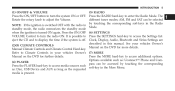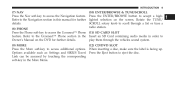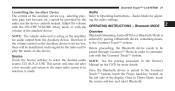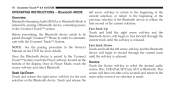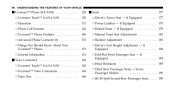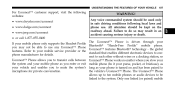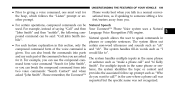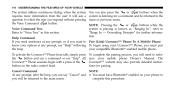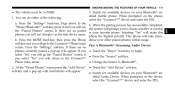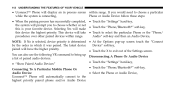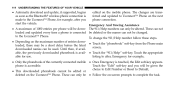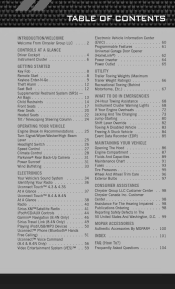2012 Dodge Journey Support Question
Find answers below for this question about 2012 Dodge Journey.Need a 2012 Dodge Journey manual? We have 3 online manuals for this item!
Question posted by OMERsebe on August 29th, 2014
Can Uconnect Phone Be Added To The 4.3s
The person who posted this question about this Dodge automobile did not include a detailed explanation. Please use the "Request More Information" button to the right if more details would help you to answer this question.
Current Answers
Related Manual Pages
Similar Questions
How To Reset Uconnect?
My uconnect bluetooth is not responding and will not disconnect from phone or respond to any command...
My uconnect bluetooth is not responding and will not disconnect from phone or respond to any command...
(Posted by robynsaylor 9 years ago)
2012 Dodge Journey Uconnect Issues With It Transerferring Call To Phone When
initiated on bluetooth update
initiated on bluetooth update
(Posted by kathyPuneet 9 years ago)
Uconnect In Journey Only Answers Call When Blackberry Phone
(Posted by wjpsuraj 10 years ago)
Answering The Phone On Touch Screen
Have a BB torch and synced to uconnect fine, however, when I trt to answer a call using the touch sc...
Have a BB torch and synced to uconnect fine, however, when I trt to answer a call using the touch sc...
(Posted by ronbrizzi 11 years ago)
Installation Info For 8.4n Uconnect
I want to upgrade from the 4.3 uconnect that is currently in my 2011 dodge journey r/t to the 8.4N. ...
I want to upgrade from the 4.3 uconnect that is currently in my 2011 dodge journey r/t to the 8.4N. ...
(Posted by arleneb53 11 years ago)