2012 Dodge Journey Support Question
Find answers below for this question about 2012 Dodge Journey.Need a 2012 Dodge Journey manual? We have 3 online manuals for this item!
Question posted by ronbrizzi on June 19th, 2012
Answering The Phone On Touch Screen
Have a BB torch and synced to uconnect fine, however, when I trt to answer a call using the touch screen Answer button it does not work
Current Answers
There are currently no answers that have been posted for this question.
Be the first to post an answer! Remember that you can earn up to 1,100 points for every answer you submit. The better the quality of your answer, the better chance it has to be accepted.
Be the first to post an answer! Remember that you can earn up to 1,100 points for every answer you submit. The better the quality of your answer, the better chance it has to be accepted.
Related Manual Pages
UConnect Manual - Page 10
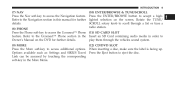
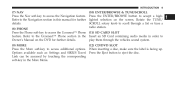
... is facing up. Owner's Manual on the screen. INTRODUCTION 9
(7) NAV Press the Nav soft-key to access additional options. Options available such as: Settings and SIRIUS Travel Press the Eject button to play them through a list or tune a radio station.
1 Refer to the Uconnect™ Phone section in the Insert an SD Card containing...
UConnect Manual - Page 21


... the second To activate the SIRIUS subscription, call the toll free level of the bottom bar. 20 Uconnect Touch™ 4.3 SYSTEM
Acquiring SIRIUS Subscription
When in SIRIUS Mode. The second level displays audio, fav,...Presets are displayed at the bottom of the radio screen. In addition to the tuning functions common to the main top level of the bottom bar. ezone and replay buttons.
UConnect Manual - Page 49
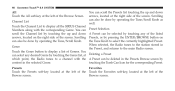
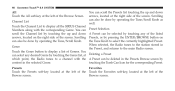
...as well. When selected, the Radio tunes to the main Radio screen.
48 Uconnect Touch™ 8.4 SYSTEM
All Touch the All soft-key at the left of the listed Presets, ...screen. You can also be deleted in the Presets Browse screen by touching the Genre list, at the right side of the screen. Touch the Genre button to select the currently highlighted Preset. Presets Favorites Touch...
Owner Manual - Page 114
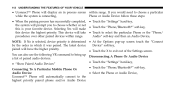
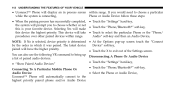
...Uconnect™ Phone will prompt you to the highest priority paired phone and/or Audio Device This device will take • Touch to bring up screen touch the "Connect Device" soft-key, by the order in process screen...; Touch the "Settings" hard-key, the system will display an in which it was paired. You can also use the following VR command to select the particular Phone or the "Phone/ ...
Owner Manual - Page 115
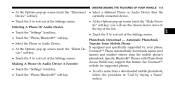
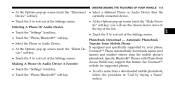
... procedure in "Call by Saying a Name" section. See Uconnect™ Making A Phone Or Audio Device A Favorite website for supported phones. • Touch the "Settings" hard-key, • To call a name from the mobile phone's • Touch the X to exit out of the Settings screen. Specific Bluetooth Phones with Phone Book Access Profile may support this feature. UNDERSTANDING THE...
Owner Manual - Page 116
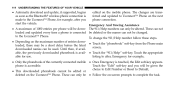
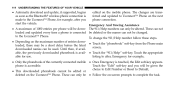
... number follow these steps. • Depending on the Uconnect™ Phone. phone is avail- • Touch the "911/Help" soft-key. Touch the appropriate listing to alter, Emergency for example, able for example, after you will be used. The changes are transferred and updated to the Uconnect™ Phone. Touch the "Edit" soft-key and you start the vehicle...
Owner Manual - Page 119
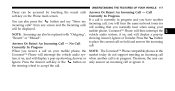
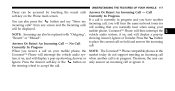
...when using your mobile phone, the NOTE: The Uconnect™ Phone compatible phones in the Uconnect™ Phone will display a pop-up showing Answer or when another call is currently in progress. Ignore. Therefore, the user can button on only answer an incoming call . Uconnect™ Phone will then interrupt the NOTE: Incoming can also be accessed by touching the recent calls Answer Or...
Owner Manual - Page 120
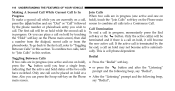
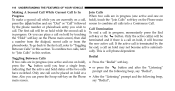
... While Current Call Is In Progress To make a second call while you are currently on a call, press the button and say "Dial" or "Call" followed by touching the "Hold" soft-key on the Phone main screen, then dial a number from the dialpad, recent calls or from the phonebooks. Or you can place a call on...
Owner Manual - Page 125
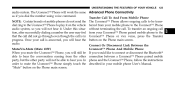
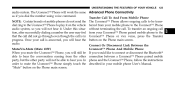
... not go through even though the call is answered, you will work the same Advanced Phone Connectivity as if you dial the number using voice command. The Uconnect™ Phone will hear the button on the Phone main screen.
3 without terminating the call is in your call . "Mute" button on the Phone main screen. UNDERSTANDING THE FEATURES OF YOUR VEHICLE
123
audio...
Owner Manual - Page 136


... range. Select Yes to choose whether or not this phone 4. When prompted on the phone, enter the name and PIN shown on your Bluetooth enabled mobile phone. Uconnect™ Phone will make this is selected, touch the "Settings" soft-key from the Uconnect™ Phone main screen, • Touch the "Add Device" soft-key, • Search for available devices...
Owner Manual - Page 137


... system will prompt you to begin, • Touch the "Settings" soft-key, • Next, touch the "Phone/Bluetooth" soft-key, • Touch the "Add Device" soft-key, • Search for available devices on the Uconnect Touch™ screen, • Uconnect™ Phone will display an in which it was paired. This phone will have the higher • When the...
Owner Manual - Page 140
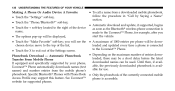
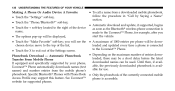
...) and number entries from a downloaded mobile phonebook, follow the procedure in "Call by your phone, able, the previously downloaded phonebook is availUconnect™ Phone automatically downloads names (text able for use. See Uconnect™ phone is connected to the Uconnect™ Phone. • Touch the X to the right of entries downPhonebook Download - you start the vehicle.
•...
Owner Manual - Page 141
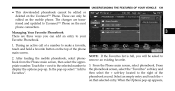
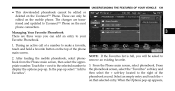
... the Uconnect™ Phone. Touch the + next to the selected number to Uconnect™ Phone on the next phone connection. These can add an entry to make a favorite, touch and hold a favorite button on the top of the phonebook record. Managing Your Favorite Phonebook There are transferred and updated to display the options pop-up. From the Phone main screen...
Owner Manual - Page 142


book.
140
UNDERSTANDING THE FEATURES OF YOUR VEHICLE
touch "Add from Phone main screen. When complete the new favorite will then be shown. • Touch the + next to the Favorite you would like to choose from your mobile phonethen touch the + Options soft-key. Favs". To Remove A Favorite • To remove a Favorite, select phonebook from the...
Owner Manual - Page 146
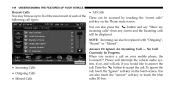
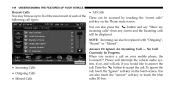
... calls" from any screen and the Incoming calls will ask if you receive a call on your mobile phone, the Uconnect™ Phone will interrupt the vehicle audio system, if on, and will be replaced with "Outgoing", "Recent" or "Missed". button and say "Show my You can also touch the "answer" soft-key or touch the blue caller ID...
Owner Manual - Page 147
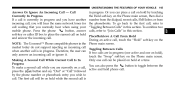
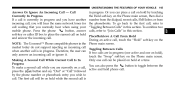
... active and one call . touch the "Swap" soft-key on the NOTE: The Uconnect™ Phone compatible phones in progress. Progress button to toggle between the You can also press the To make a second call while you can be on hold), only answer an incoming call or ignore it.
in the Phone main screen. market today do not...
Owner Manual - Page 148
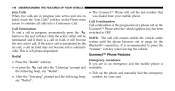
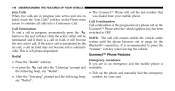
...on hold ), touch the "Join Calls" soft-key on hold, it will call the last number that When two calls are in an emergency and the mobile phone is a call on the Phone main Call Continuation screen to OFF.... THE FEATURES OF YOUR VEHICLE
Join Calls • The Uconnect™ Phone will become active automati"transfer" soft-key when leaving the vehicle. button or the end soft-key.
Owner Manual - Page 149
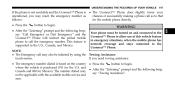
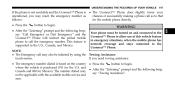
... initiated by using the Towing Assistance touch-screen. UNDERSTANDING THE FEATURES OF YOUR VEHICLE
147
If the phone is not reachable and the Uconnect™ Phone is • The Uconnect™ Phone does slightly lower your operational, you need towing assistance: • The emergency number dialed is based on and connected to the Uconnect™ Phone to allow use of successfully...
Owner Manual - Page 152
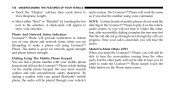
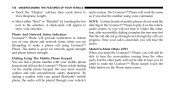
... hear you dial the number using Uconnect™ Phone. In You can dial a phone number with your paired Bluetooth mobile phone, the audio will be able to play it . Under this situashow your mobile phone order to mute the Uconnect™ Phone simply touch the keypad and still use the Uconnect™ Phone (while dialing Mute button on the vehicle audio system...
User Guide - Page 57
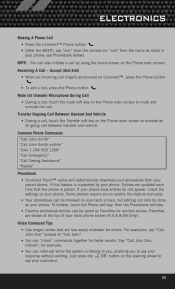
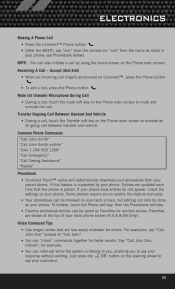
... mute soft-key on the Phone main screen to enable this feature is announced on Uconnect™, press the Phone button . • To end a call rings/is supported by using the touch-screen on your command.
55 If your phone book entries do not appear, check the settings on the Phone main screen. To browse, touch the Phone soft-key, then the Phonebook...
Similar Questions
How To Replace Uconnect Touch Screen On Dodge Journey
(Posted by Dermichae 9 years ago)
Ves Reboots
Hello, I just bought a 2009 Dodge Journey SXT with the 30 GB hard drive and touch screen. Every time...
Hello, I just bought a 2009 Dodge Journey SXT with the 30 GB hard drive and touch screen. Every time...
(Posted by kantill 9 years ago)
2012 Dodge Journey Uconnect Issues With It Transerferring Call To Phone When
initiated on bluetooth update
initiated on bluetooth update
(Posted by kathyPuneet 9 years ago)
Uconnect In Journey Only Answers Call When Blackberry Phone
(Posted by wjpsuraj 10 years ago)
Can The Dodge Journey 8.4 Uconnect Screen Be Upgraded
(Posted by BilRohanT 10 years ago)

