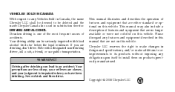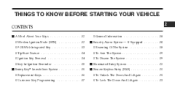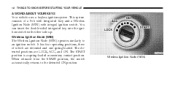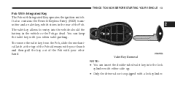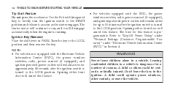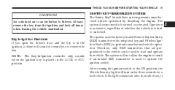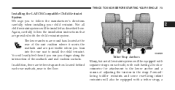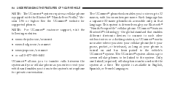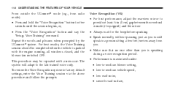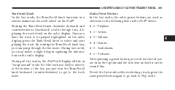2009 Dodge Journey Support Question
Find answers below for this question about 2009 Dodge Journey.Need a 2009 Dodge Journey manual? We have 2 online manuals for this item!
Question posted by kantill on August 9th, 2014
Ves Reboots
Hello, I just bought a 2009 Dodge Journey SXT with the 30 GB hard drive and touch screen. Every time I try to import music on the drive the radio reboots or locks up. I tried to go Dodge to see if there was maybe a software update but since I am not the original owner it wont let look it up. Any ideas??
Current Answers
Related Manual Pages
Similar Questions
Where Is Headlamp Fuse Or Relay 2009 Journey?. No High Or Low Beam.
Headlights quit working . No high or low beam but running lights and high beam indicator work.
Headlights quit working . No high or low beam but running lights and high beam indicator work.
(Posted by johnmosley12 9 years ago)
How Do You Repair The Horn On A Dodge 2009 Journey
(Posted by DGMCmkja 10 years ago)
How Do You Start The Journey When The Anti-theft Locks Your System? 2009 Journey
(Posted by cathyscott 10 years ago)